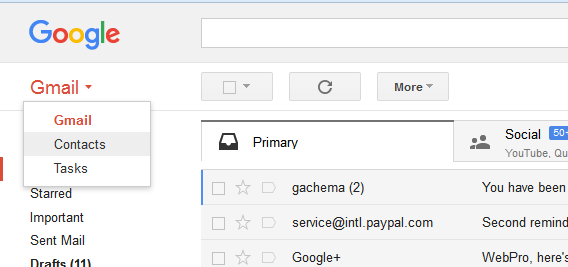You can delete a Gmail easily be selecting it and clicking on the ‘Delete’ button at the top of the Gmail homepage. You can also click on the Delete button at the top when the email is open.
You can also delete several of emails at the same time by selecting them and and clicking on the ‘Delete’ button.
Sometimes however, you might need to delete thousands of emails that have accumulated in your account over time. The process of selecting bunches of emails to delete is long and tedious. Here’s is how you can delete all the emails in your Gmail account with a few clicks of the mouse.
Sign in to your Gmail account and go to the All view mode. On the left hand side menu, click on More then ‘All Mail’.
Click on the ‘Select All’ button at the top. Then A message will appear above the first email asking if you want to select all the emails in ‘All Mail’. Click on thay link to select all the emails. Then click on the delete button.
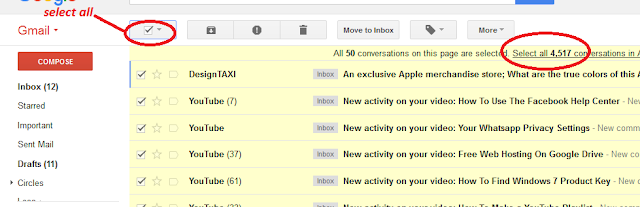
All the emails in your Gmail account will be deleted. This method will delete as many emails as there are in your Gmail account.