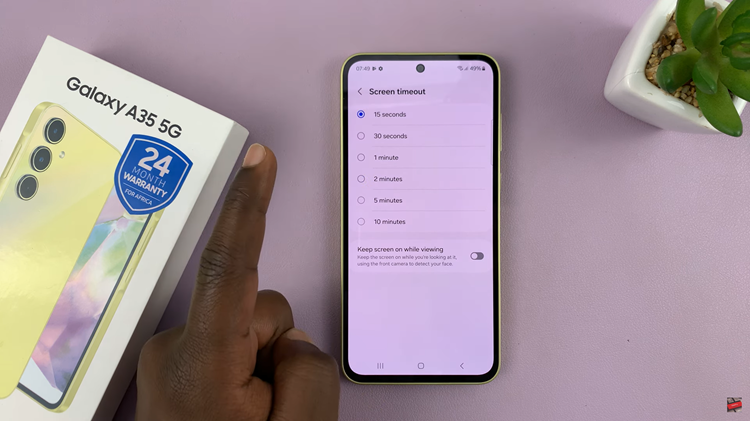If you are using the old Google Drive, you can easily host simple static websites by uploading the website folder to your Google drive. The index.html file will be the URL of your website.
The folder’s privacy settings have to be set to public so that the website is available to everyone. The instructions to do this are in the video below.
But you are probably using the new Google drive and this trick is not working. This is because Google dropped this web hosting function in the new Google drive interface.
There is however a work around for this. Amit Agarwal has designed a Google script that will help you publish your websites on to Google Drive in a single step. In this tutorial, you will also learn how to host websites on Google drive with your own custom domain.