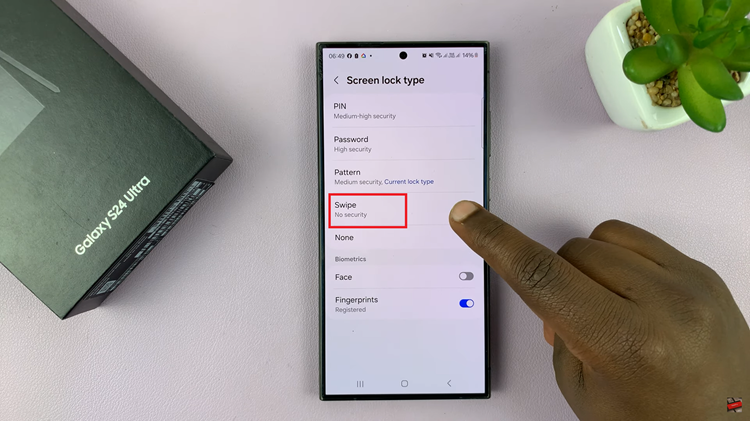Imagine you’re in the middle of a workout, tracking your progress, or simply enjoying the convenience of your Xiaomi Watch S3 when suddenly, it becomes unresponsive. Frustration sets in as your smart companion stops functioning correctly. Don’t worry; you’re not alone. Smartwatches, despite their advanced technology, can occasionally encounter glitches that disrupt their performance.
The good news is that a simple force restart can often resolve these issues and restore your watch to its optimal functionality. In this guide, you will learn how to quickly and effectively force restart your Xiaomi Watch S3. We’ll walk you through each step, ensuring you can easily navigate this process, even if you’re not tech-savvy.
Whether your watch has frozen, the touchscreen is unresponsive, or it’s not behaving as expected, these instructions will help you get back on track in no time. Let’s dive in and get your Xiaomi Watch S3 back to peak performance!
Watch: How To Pair Xiaomi Watch S3 With iPhone
Force Restart Xiaomi Watch S3
Firstly, you need to locate the power button. The Xiaomi Watch S3 has a power button typically located on the right side of the watch (lower button). This button is used for various functions, including waking up the screen and accessing the menu.
To initiate a force restart, press and hold the power button. You need to hold it down for about 10-15 seconds. This duration may feel long, but it’s essential to keep holding until the screen goes dark or you see the Xiaomi logo.
After holding the power button for the required time, the screen should go black, indicating that the watch has been turned off. Continue holding the button until the Xiaomi logo appears, signaling that the watch is rebooting. Once you see the logo, you can release the power button.

After the watch restarts, it should function normally again. Verify that the touchscreen is responsive and that the watch performs as expected. Check if the issues you were experiencing have been resolved.
In conclusion, force restarting your Xiaomi Watch S3 is a straightforward process that can resolve many common issues. By following the steps outlined above, you can quickly get your watch back to normal operation. Remember to keep your device charged and up to date to minimize the need for force restarts.