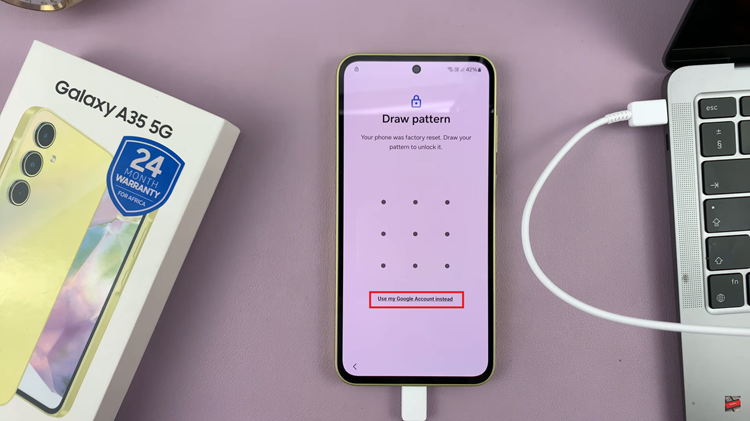If you’re a Samsung Galaxy A17 user, you might have noticed that your device stops charging at 80%, 85%, 90% or 95%, leaving you wondering why it doesn’t reach a full 100%.
This feature is designed to optimize battery longevity by preventing overcharging, but it can be frustrating when you need that extra juice to last through a busy day.
Fortunately, there are ways to bypass this limitation and allow your Samsung Galaxy A17 to charge beyond 85% to reach its maximum capacity. Here is the simple fix for your Samsung Galaxy A17 & A17 5G not charging to 100%
Why Does My Galaxy A17 Stop Charging at 85%?
Before we dive into the solutions, let’s understand why Samsung has implemented this feature. Lithium-ion batteries, like the one in the Samsung Galaxy A17, are sensitive to overcharging, which can degrade battery health over time.
To mitigate this issue, Samsung has implemented a charging limit to preserve the battery’s lifespan. However, this can be inconvenient for users who need a full charge for extended usage periods.
Watch: Disable RAM Plus On Galaxy A17 5G
Fix Galaxy A17 5G Not Charging To 100%
To ensure the Galaxy A17 battery charges to full capacity, go into Settings on your Galaxy A17, via the app drawer or quick settings panel. Navigate through the list to tap on the Battery option. Here, select Battery Protection.

It is likely that you will find the battery protection has been set to either Maximum or Adaptive. The slider will likely also be set to all other values instead of 100%.
What you want to do is toggle the Battery Protection switch off to disable it. Without the charge limit, your Samsung Galaxy A17 will now charge fully to 100%.
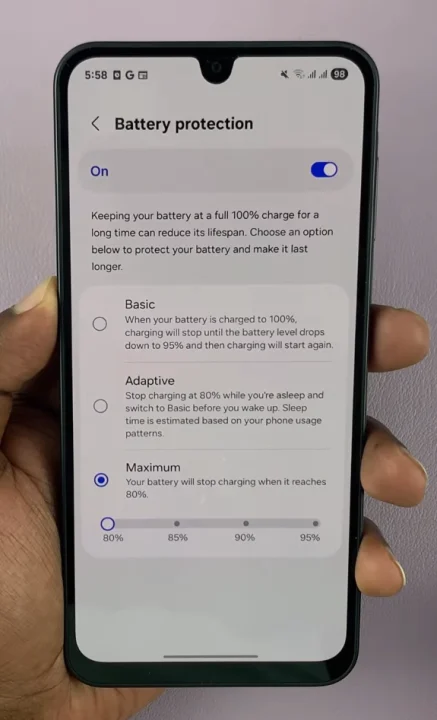
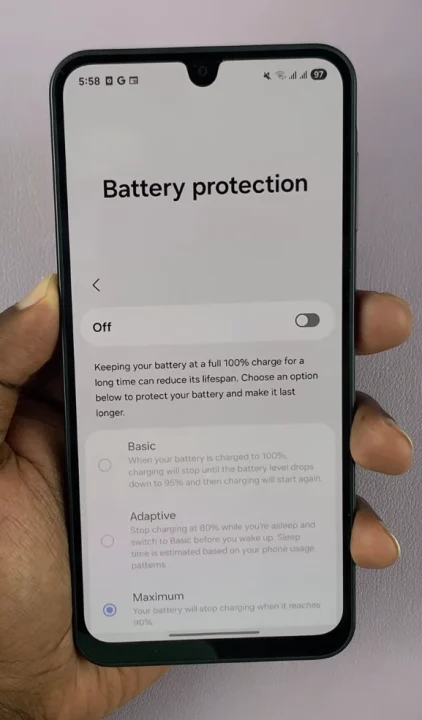
The decision to limit charging capacity aims at preserving battery health. It can be inconvenient for users who require a full charge. By utilizing built-in settings, you can unlock your A17’s full charging capacity and ensure it reaches 100% when needed.
However, it’s essential to strike a balance between convenience and battery longevity to maintain optimal performance over time.