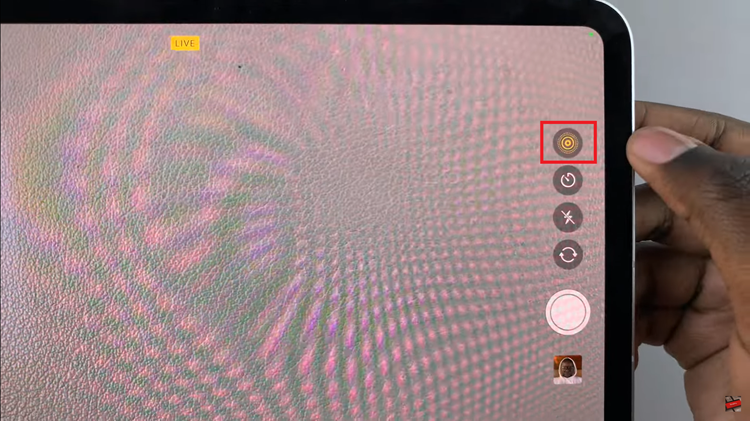In Battlefield 6, the game offers a wide range of experiences beyond the standard multiplayer maps and modes, thanks to its community-created content. These user-generated experiences include custom maps, unique game modes, and creative scenarios that can dramatically expand the way you play.
However, some players encounter the message “Require Player Created Content Enabled” when trying to access this content, which can be confusing and prevent full engagement with the game.
In this guide, we’ll walk you through the comprehensive step-by-step process on how to FIX ‘Require Player Created Content Enabled‘ in Battlefield 6.
Also Read: How To Add Crossplay Friends In Battlefield 6
How To FIX ‘Require Player Created Content Enabled’ In Battlefield 6
To fix this, start by opening the Settings menu from the game’s main interface. Navigate through the list and select System, which contains settings related to the overall functionality and behavior of the game. Within the System menu, look for the section labeled Set Up.
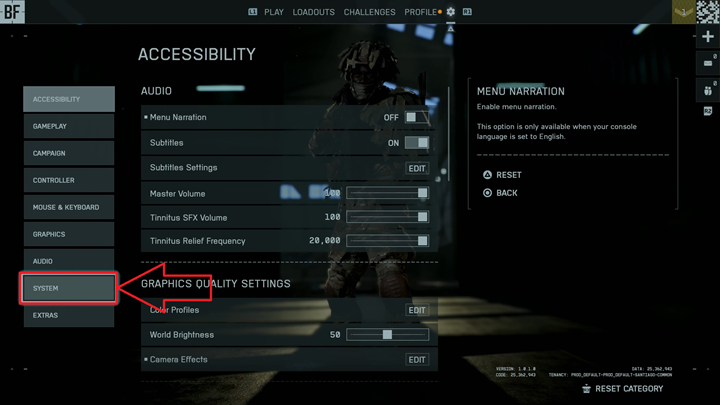
From here, find the option labelled Show Player Created Content. By default, this feature may be turned off, which is why the game restricts access to community-created experiences. To enable access, simply toggle the Show Player Created Content option ON.
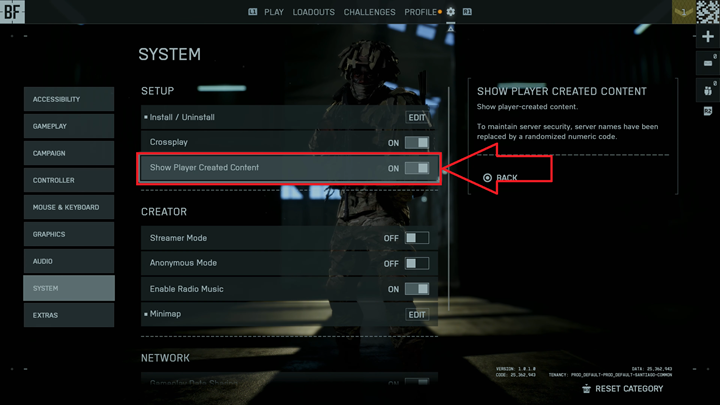
Once this feature is activated, the game will allow you to browse, select, and play community experiences without restrictions. This includes maps, game modes, and custom scenarios created by other players. Giving you the full range of content Battlefield 6 has to offer.

In conclusion, turning on Player Created Content in Battlefield 6 opens the door to a vast array of community-driven experiences. By following the steps to toggle this feature on, you not only resolve the “Require Player Created Content Enabled” message but also expand your gameplay possibilities, making every session more dynamic and engaging.