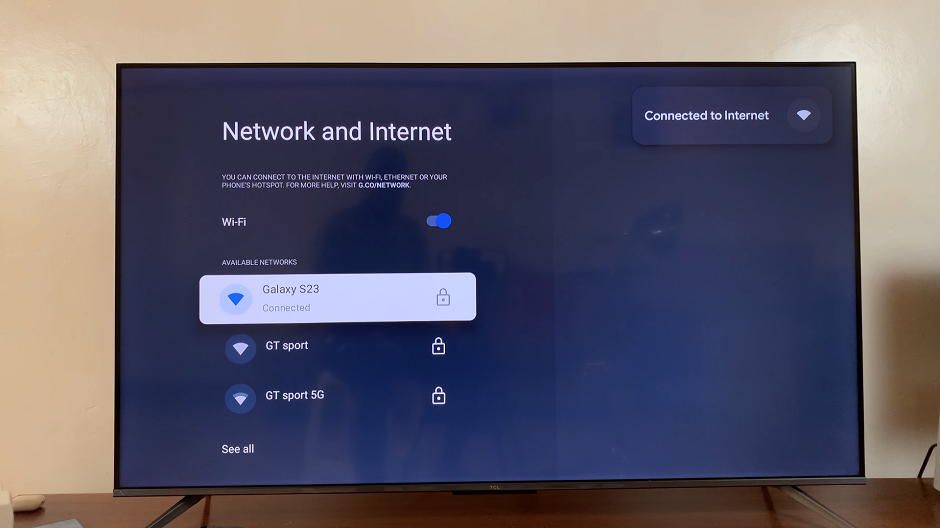The Nintendo Switch has revolutionized gaming with its versatility and portability, but like any technology, it’s not immune to issues.
One of the most frustrating problems Switch users encounter is JoyCon controllers that suddenly stop working or exhibit erratic behavior. From connectivity issues to joystick drift, these problems can seriously hinder your gaming experience.
Fortunately, there are several troubleshooting steps and fixes you can try before resorting to professional repair or replacement.
Identifying the Problem
Before diving into fixes, it’s essential to pinpoint the specific issue with your JoyCons. Common problems include:
Connectivity issues (JoyCons not pairing or staying connected)
Joystick drift (character moving on-screen without input)
Button unresponsiveness
Firmware-related issues
Watch: How To Enable Selfie Camera Mirror Effect On iPad
FIX Nintendo Switch JoyCons (Controllers) Not Working
Reconnect JoyCons: Sometimes, simply reattaching the JoyCons to the Switch can resolve connectivity issues. Make sure they are flush with the switch and no gaps are discernible.
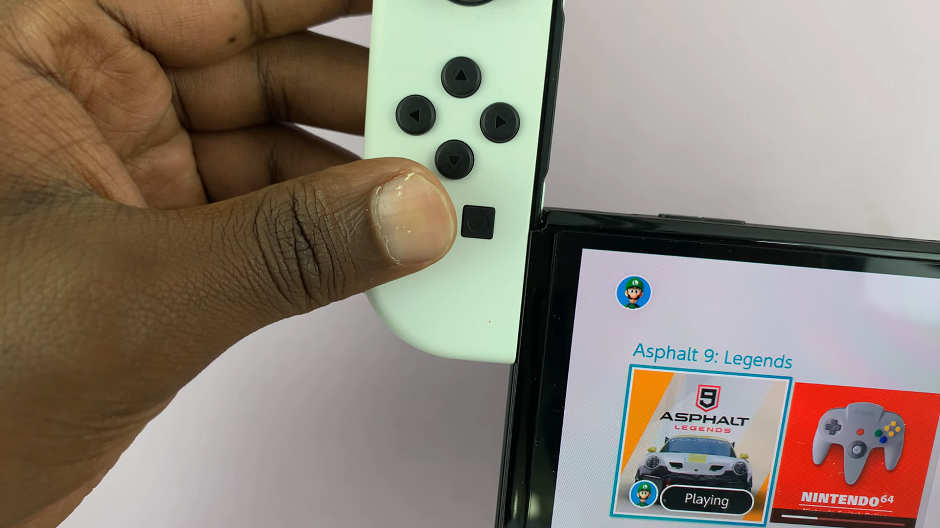
Gently Tap Controllers: A simple tap on the detached controllers with your fingers can do the trick and get them working again. you can also play around with the joystick and buttons on the controllers to try get them working.

Check for Updates: Ensure your Switch console and JoyCons have the latest firmware updates. Updates often include bug fixes that could resolve controller issues. To make sure the JoyCons are up-to-date, open System Settings (the gear-shaped icon).
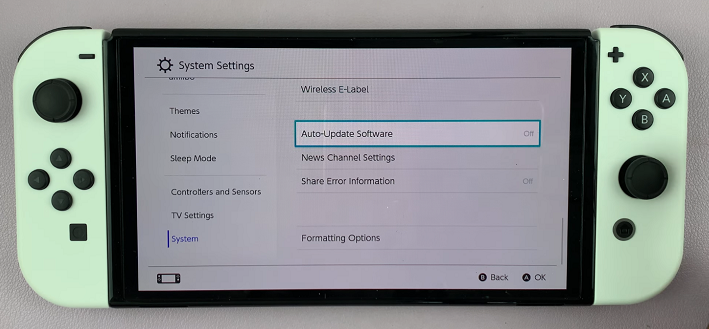
In the left-hand side panel, scroll down and locate Controllers and Sensors. Here, find the Update Controllers option. All controllers should be up to date.
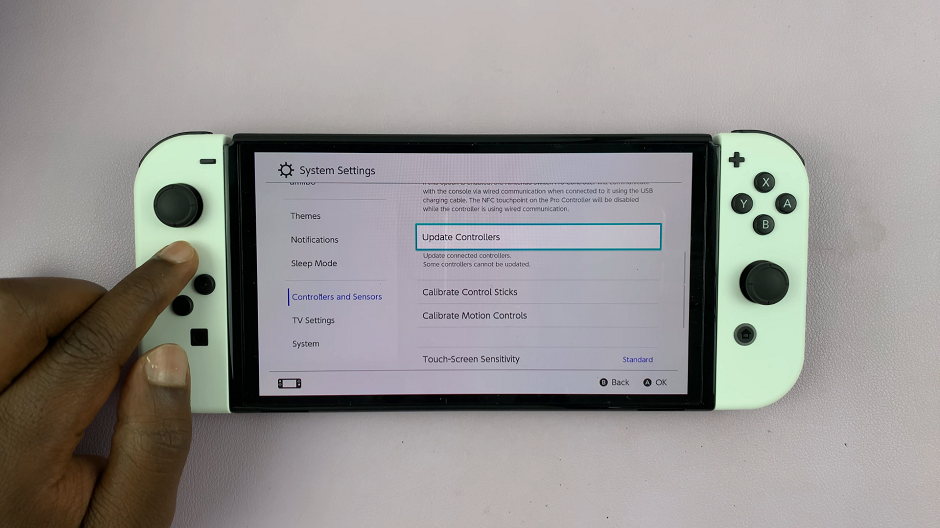
Recalibrate JoyCons: Use the Switch console’s calibration tools to recalibrate the JoyCons. This can help fix joystick drift and button responsiveness problems.
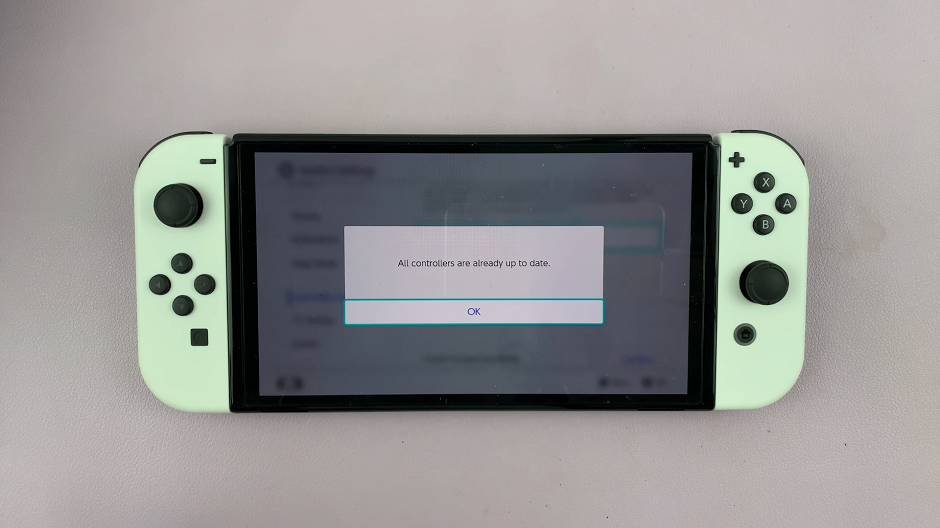
Clean Contacts: Dust or debris can interfere with the connection between the JoyCons and the Switch. Gently clean the contacts with a dry cloth or compressed air.

Restart or Reset Switch: Sometimes a simple restart or reset of the Switch console can solve minor software glitches affecting the JoyCons.
Advanced Fixes
If basic troubleshooting doesn’t work, you can try more advanced fixes such as:
JoyCon Repair Kits: Kits are available online with tools and replacement parts for fixing joystick drift or button issues.
Professional Repair: If the problem persists and your console is under warranty, consider contacting Nintendo for repairs.
Preventive Measures: To prevent future issues with your JoyCons, consider:
Using Protective Cases: Cases can protect JoyCons from physical damage that may lead to issues.
Regular Updates: Always keep your Switch console and JoyCons updated to the latest firmware.
Proper Handling: Avoid dropping or mishandling JoyCons, as this can cause internal damage.
Dealing with non-functional JoyCons on your Nintendo Switch can be frustrating, but with the right troubleshooting steps and fixes, you can often resolve these issues on your own. By following the tips outlined above, you can get your JoyCons back to full functionality and enjoy uninterrupted gaming sessions on your Nintendo Switch.
Whether it’s reconnecting, recalibrating, or potentially replacing, there’s a solution that fits every situation. Don’t let JoyCon issues ruin your gaming experience—take action today to fix them and get back to gaming!