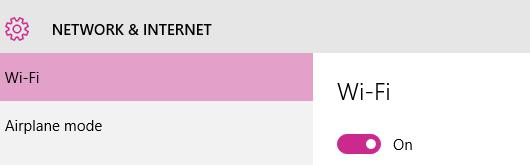Showbox is an online streaming application for movies and series. It is very user friendly and does not need one to have a login account.
This application however was not originally intended for PC users so if you use it on your Windows 10, you will need an Android emulator for Windows 10.
To fix the error, you can apply the following tricks.
How To Fix A Showbox Connection Error
Update Your Showbox Application To The Latest Version
This error may be caused by the fact that your application is outdated.
If yes, go to Google play on your machine, search for the Showbox app and any updated version of the same.
Now click on Install and you are good to go.
Clear The Application’s Data And Cache
There may be a pile up of temporary files and data that may be causing the error. To rectify this, you will need to delete them.
Open the Settings app on your machine and then Apps to access the list of applications installed on your machine.
Locate and open the Showbox app. Under Storage, opt for the Clear Cache and Clear Data options.
Check Your Internet Connection
An unstable internet connection may be the beginning of your problems.
Check that your cables are inserted properly and in the case where you are using a router, switch it off and then on to see whether the connection will stabilize.