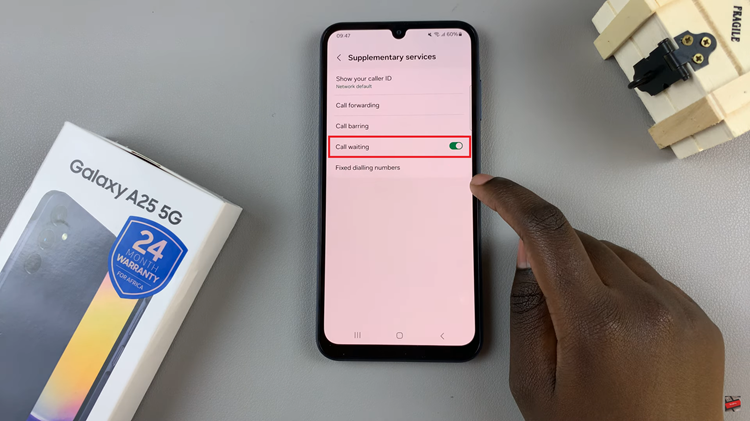In the fast-paced world we live in today, staying active and maintaining a healthy lifestyle is more important than ever. With advancements in technology, fitness tracking devices have become invaluable tools.
Individuals looking to monitor their activity levels, track their progress, and stay motivated have a plethora of options available in the market. One of them is the Samsung Galaxy Fit 3. It stands out as a versatile and user-friendly fitness tracker designed to seamlessly integrate into your daily life.
In this guide, we’ll walk you through the comprehensive step-by-step process on the unboxing and first time set up of your Samsung Galaxy Fit 3.
Also Read: Touch Gestures On Oraimo FreePods 4 Explained
First Time Set Up Of Samsung Galaxy Fit 3
When you first unbox your Galaxy Fit 3, ensure your smartphone is nearby. Turn on your Galaxy Fit 3 by pressing and holding the side button until you see the Samsung logo appear on the screen. If you’re using a Samsung smartphone, the device will automatically detect your Galaxy Fit 3. A pop-up notification will appear on your phone’s screen. Simply select “Connect” to initiate the pairing process.
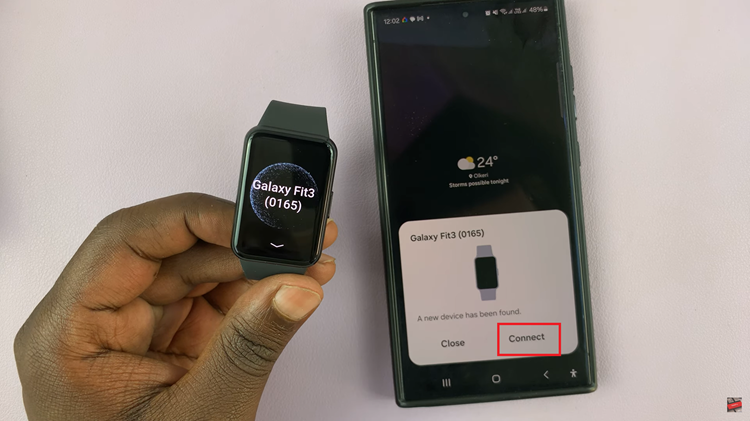
For users with non-Samsung Android phones, you’ll need to download the Galaxy Wearable app from the Google Play Store. Once installed, open the app and follow the on-screen instructions to pair your Galaxy Fit 3 with your smartphone.
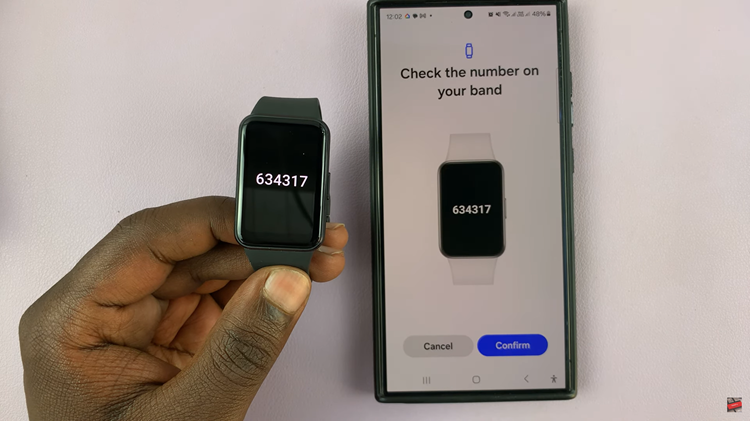
During the setup process, you’ll be prompted to grant various permissions to allow the Galaxy Fit 3 to access certain features. These permissions may include access to location data and contacts. Once you’ve granted the necessary permissions, you’re ready to start using your device.
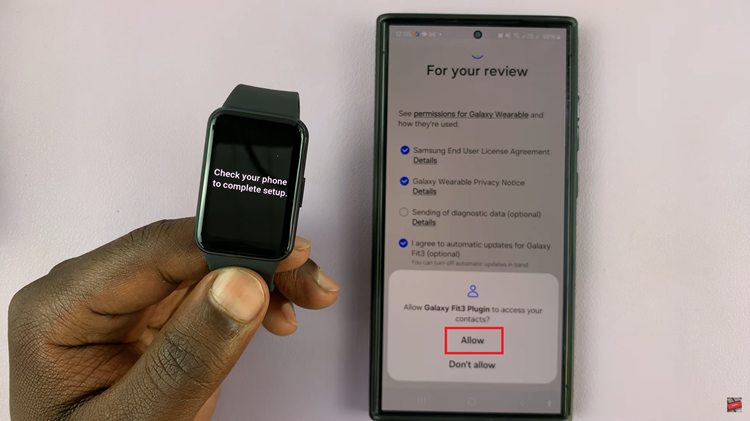
If it’s your first time using a Galaxy Fit device, you may want to take a guided tour to familiarize yourself with its features and functionality. This tour provides a quick overview of how to navigate the device, access different modes, and customize settings according to your preferences.

In conclusion, setting up your Samsung Galaxy Fit 3 for the first time is a straightforward process that only takes a few minutes. Once set up, you can enjoy the benefits of tracking your fitness progress, staying connected with notifications, and striving towards a healthier, more active lifestyle with ease.