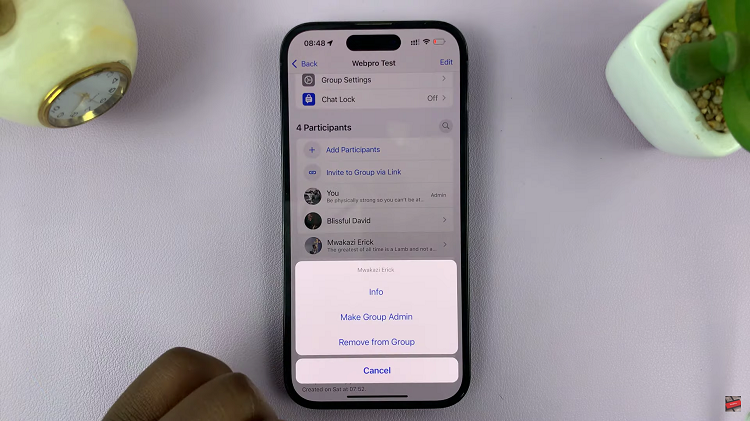In this guide, we’ll walk you through the steps to locate or find both the Serial Number and IMEI Number on your iPhone 15 & iPhone 15 Pro.
If you’ve recently become the proud owner of an iPhone 15 or iPhone 15 Pro, it’s important to familiarize yourself with some essential details about your device.
Two of the most critical pieces of information are the Serial Number and the IMEI (International Mobile Equipment Identity) Number. These numbers serve various purposes, including warranty registration, device identification, and in case of loss or theft.
Read: How To UnMute Ringtone On iPhone 15 & iPhone 15 Pro
Find Serial Number and IMEI Number On iPhone 15 & iPhone 15 Pro
The Serial Number is a unique identifier for your iPhone, and it’s crucial for various administrative purposes. The IMEI Number is a unique code that identifies your specific device on a mobile network. It’s crucial for activities like device unlocking and tracking.
To start, open the Settings app and scroll down and tap on your Apple ID name at the top of the settings page.

From the list of devices signed in with your Apple ID, tap on your iPhone. This will open the device info of your iPhone. Here, you should be able to see the Serial number and IMEI numbers as the last two options on the page.

Alternative Methods To Find Serial Number
On the Original Packaging
If you have the original box that your iPhone came in, you can find the Serial Number on the barcode label. Look for a sequence of numbers and letters, typically located on the side or back of the box.
Using iTunes
Connect your iPhone to a computer with iTunes installed. Select your device from the iTunes interface. Under the Summary tab, you’ll find the Serial Number.
Alternative Methods To Find Serial Number
Dialing a Code
Open the Phone app. Dial *#06# and press the call button. The IMEI Number will be displayed on the screen.
On the Original Packaging
As with the Serial Number, you can find the IMEI Number on the barcode label of the original box.
Remember, both the Serial Number and IMEI Number are vital pieces of information. It’s a good practice to keep them recorded in a safe place in case you ever need them for warranty purposes or in the unfortunate event of losing your device.
Armed with this knowledge, you’re now better equipped to navigate the administrative aspects of your iPhone 15 or iPhone 15 Pro. Don’t hesitate to refer back to this guide whenever you need to locate these crucial numbers.
Watch: How To Allow Pop Ups In Safari On iPhone 15 & iPhone 15 Pro