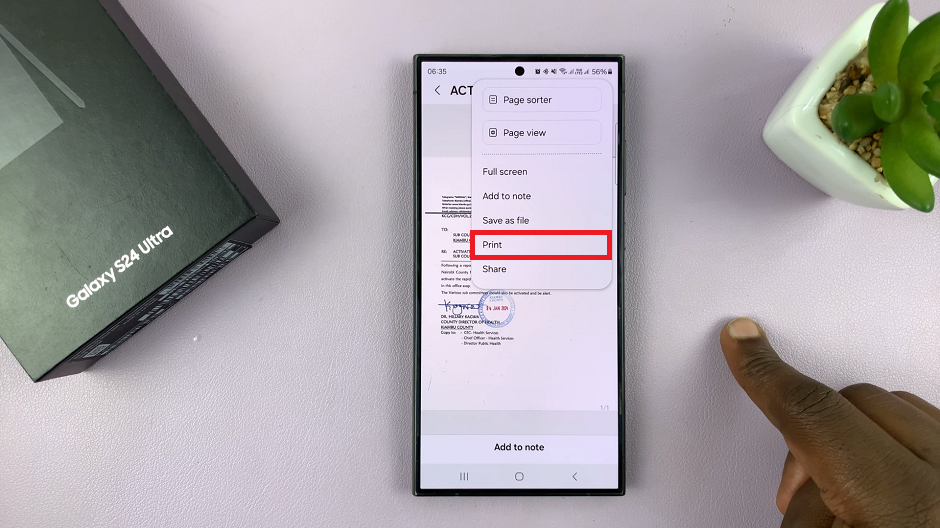In the ever-evolving landscape of digital security, managing passwords effectively is crucial. With the release of iOS 18, Apple continues to prioritize user security and convenience by enhancing the way iPhone users can access and manage their passwords. Whether you’ve forgotten a password or need to update your credentials, iOS 18 offers intuitive tools that make finding and managing passwords straightforward and secure.
In this guide, we’ll explore how to find the passwords on your iOS 18 iPhone. Efficiently locate, view, and manage your stored passwords directly from your iPhone. From using Face ID for secure authentication to organizing passwords into categories for easy access, iOS 18 empowers users to maintain control over their digital identities with ease.
Join us as we delve into the details of how iOS 18 revolutionizes password management on the iPhone, providing a seamless experience that enhances both security and convenience in the digital age.
Watch: How To Add Hotspot Button In Control Center In iOS 18 iPhone
Find Passwords On iOS 18 (iPhone)
Begin by unlocking your device and navigating to the home page. Once there, locate and tap on the “Passwords” app icon prominently displayed on your home screen. Upon launching the app, you will be prompted to authenticate using Face ID, ensuring secure access to your sensitive information.

Once authenticated, you will gain access to the Passwords app’s main interface. Here, all your stored passwords are neatly categorized for easy navigation. You can explore different categories by tapping on any of them, allowing you to view and manage passwords associated with specific apps, websites, or services.
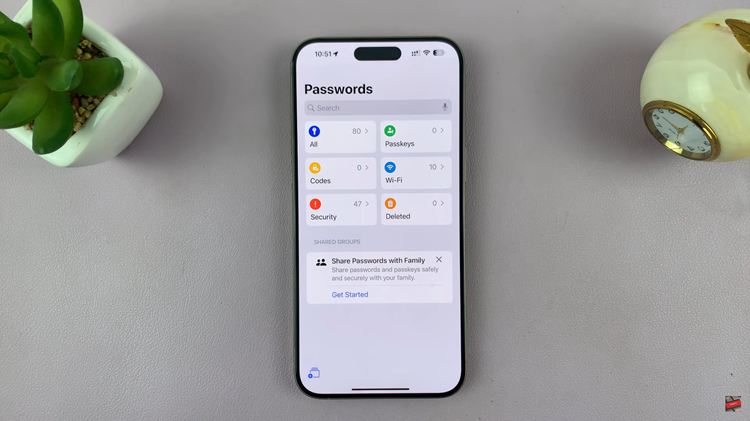
Each category houses a list of passwords linked to the corresponding apps or websites. By selecting a specific entry, you can view detailed information such as usernames and passwords associated with that account. This organized layout makes it convenient to locate and retrieve any password you may need without hassle.
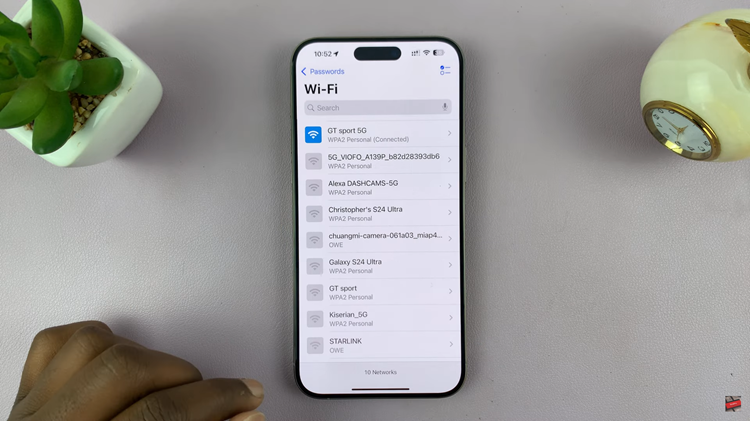
Overall, the Passwords app provides a user-friendly interface that simplifies the management of your digital credentials. Whether you’re looking to review, edit, or delete passwords, navigating through the app’s categorized structure ensures efficient access to your stored information, enhancing both security and convenience in managing your iPhone’s passwords.
In conclusion, by using the Passwords app in iOS 18, you can efficiently manage and access your passwords, ensuring both convenience and security across your digital accounts.
Read: How To Add Floating Home Button (Using Assistive Touch) On iPad