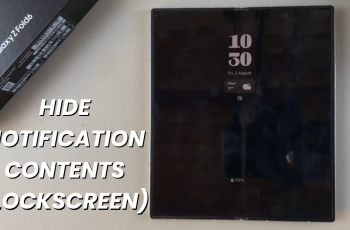This guide will show you how to find Nothing Headphone (1) quickly and effectively. By following the steps, you’ll always know how to locate your headphones using the app and built-in tracking features, ensuring peace of mind and uninterrupted listening.
Finding your Nothing Headphone (1) can be simple when you know the right steps. Whether you misplaced them at home, left them in your bag, or want to track them through your phone, Nothing provides built-in options that make locating your headphones easy. Learning how to find Nothing Headphone (1) ensures you never waste time searching when you need them most.
With the help of the Nothing X app, you can use features such as the “Find My Device” sound alert, connection status, and battery level to help you track down your headphones. These tools work whether your headphones are nearby or connected to your smartphone, giving you a fast and reliable way to pinpoint their location.
READ: How To Set Up & Pair Nothing Headphone (1) – First Set Up For Beginners
How To Find Nothing Headphone (1)
Launch the Nothing X app on your smartphone.
Find and tap on Device Settings from the main dashboard.

Scroll down and select Find My Headphones.

Tap on the Play button.

Your headphones will start emitting a loud beeping sound, making it easier to locate them if they are nearby or within Bluetooth range.
WATCH: How To Mute Microphone On Nothing Headphone 1