Instagram’s mute feature is a great way to declutter your feed without unfollowing friends, family, or brands. It allows you to continue following someone without seeing their posts or stories.
However, if you’ve muted multiple accounts and want to review or unmute them, you might find it a bit tricky to locate these muted accounts.
In this article, we’ll guide you through the steps to find and manage muted accounts on Instagram.
Why Mute Accounts?
Before diving into the steps, let’s quickly recap why you might mute accounts:
Reducing Clutter: You may follow many accounts, but not all of them post content that interests you regularly.
Avoiding Drama: Sometimes, you want to avoid seeing posts from certain accounts temporarily without causing any social friction by unfollowing them.
Focusing on Content: Muting allows you to focus on the content that matters most to you at any given time.
Watch: Samsung Galaxy A35 5G: How To Show Today’s Calendar Schedule On Always ON Display
Find Muted Accounts On Instagram
First, launch the Instagram app on your smartphone. Tap on your profile icon at the bottom right corner of the screen to go to your profile page.
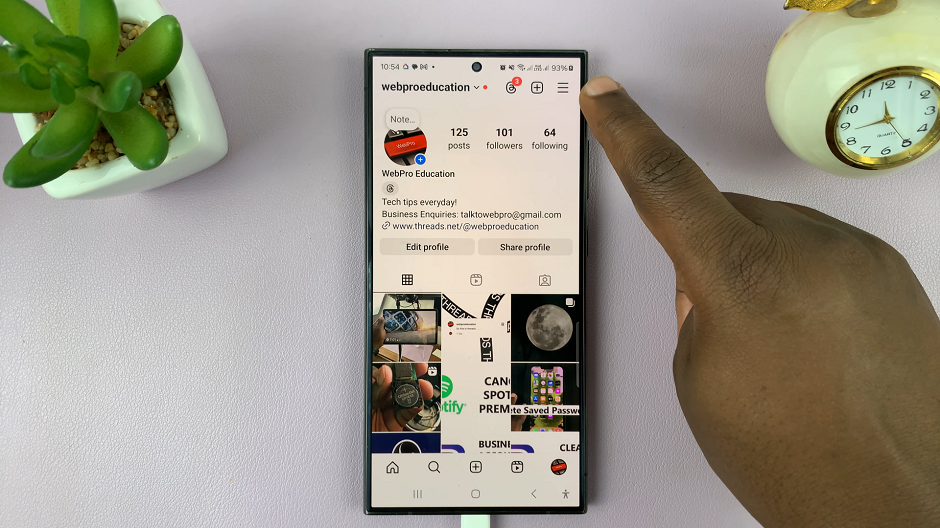
On your profile page, tap the three horizontal lines (hamburger icon) at the top right corner.
Select Settings and Privacy from the menu that appears.
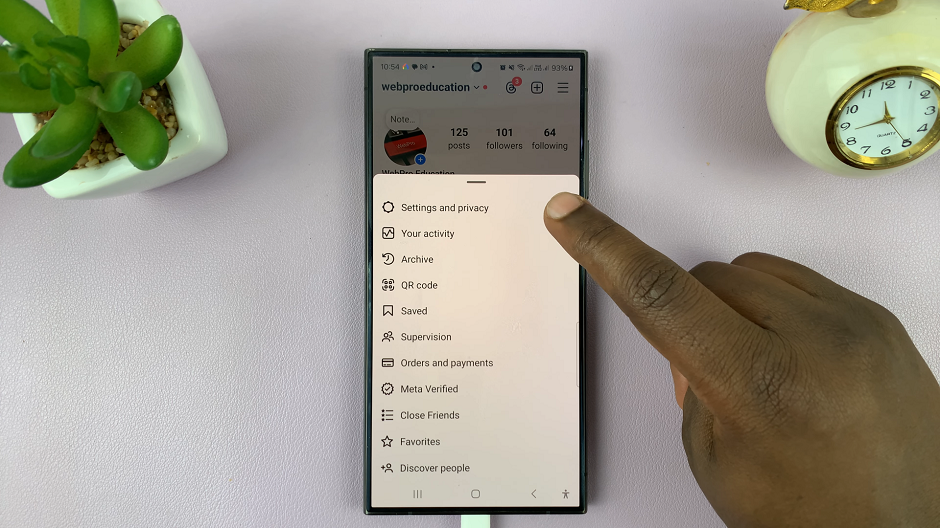
Under Settings and Privacy, look for and tap on Muted Accounts. You will see a list of all the accounts you have muted. This list includes the user profile along with the description of items you’ve chosen to mute. You can now scroll through this list to review the accounts.
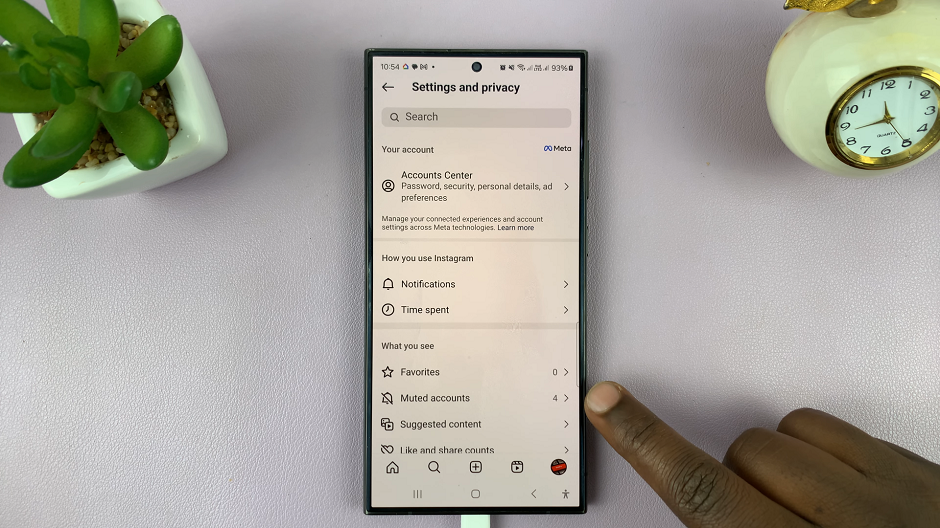
To unmute an account, tap on the Unmute button to reveal a pop-up menu. Toggle off the switch next to Mute Posts, Mute Stories, Mute Notes or for all of them to unmute their content. You can also customize which option to leave on or off.

Toggling off all the mute options should effectively unmute a user you had muted. Repeat the process for any other user you may want to unmute.
Tips to Manage a Muted Account
Regular Review: Periodically review your muted accounts to decide if you want to start seeing their content again.
Temporary Mutes: Use the mute feature for temporary situations. For example, during event-heavy times when some users might post excessively.
Communication: If you mute someone to avoid seeing their content due to a personal reason, it might be good to communicate with them if appropriate. This can prevent misunderstandings.
Finding and managing muted accounts on Instagram is straightforward once you know where to look. By following the steps outlined above, you can easily keep track of which accounts you’ve muted and make adjustments as needed. This feature is a handy tool to help you customize your Instagram experience without having to unfollow people, ensuring you maintain your social connections while controlling the content you see.
Read: How To Create Folders On Home Screen Of Samsung Galaxy A05s

