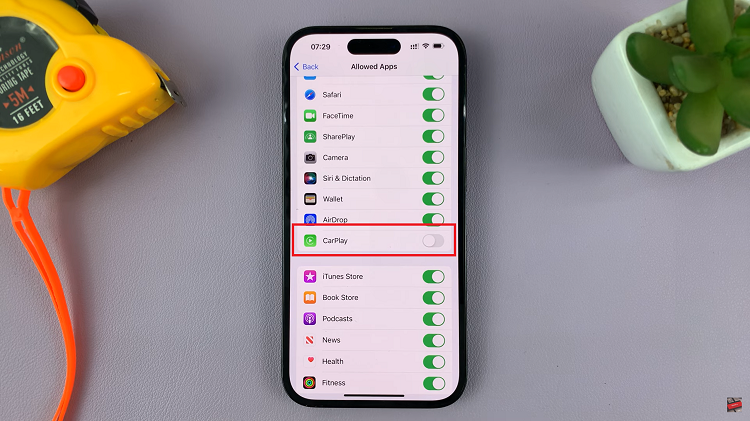Google has a domain registration service called Google domains. You can buy new domains or transfer your existing domains from Go daddy, Dreamhost or any other domain registration service you are currently using.
Google domains is connected to your Google account, like other Google services. You will manage and configure your domain through your Google account.
Google domains presents very many advantages to us consumers. One main advantage is the security of our Google accounts. Google accounts are the most secure accounts on the web especially if you have two factor authentication enabled.
Another main advantage is that you can add collaborators with the ‘shared domain management’ feature. This is where you can add collaborators like you would in Google docs. Collaborators can help you manage the domain.
There are also a few ‘cons’ like the relative higher pricing but that should not be a problem given all the advantages you get with a Google registered domain.
Google has not made an official announcement about this new product but it’s rolling out gradually. A few countries have it already but the majority don’t. To find out if Google domains is available in your country, simply go to domains.google.com/registrar. If it’s not available in your country, you will be met with this message: ” You appear to be in a country where Google Domains is not yet available.”
If you want. you can get notified as soon as Google domains is available in your country. Fill out this form with your email address and your country. Then submit. As soon as the service is available in your country, you will be notified via email so that you can secure domains as soon as possible.
Meanwhile, you can be taking a look at some of the available domains and domain extensions on Google domains. This will help you plan as you wait for Google domains.
Watch: How To create a Google Account.