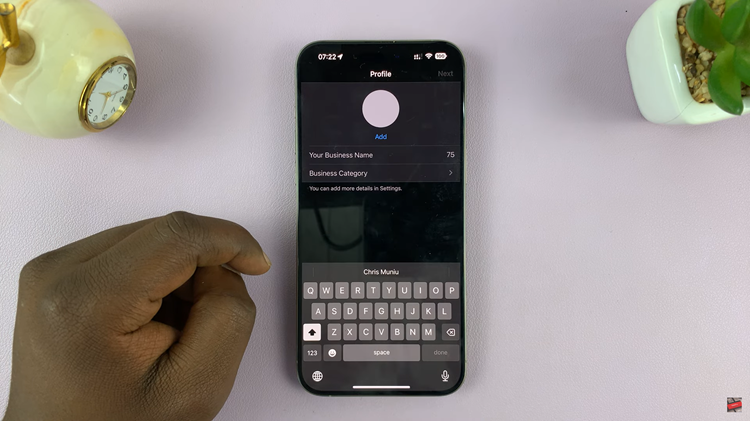You might have experienced issues with your phone such as freezing or not responding. These problems can be easily fixed by performing a factory reset on the phone. Factory reset basically restores the phone to its original system state by erasing all the information stored within it. This will effectively erase all data, settings, and third-party applications that were previously stored in the device.
But what if the factory reset doesn’t work?. Well, you might want to consider performing a hard reset. However, this should be your last option if the factory reset doesn’t work properly. We don’t recommend this because it will restore your device to its original factory state. Everything associated with the hardware is erased from the phone. Remember that you can’t recover any data if you perform a hard reset. The guide will show you easy steps to factory reset your Galaxy A73 5G.
Watch: How To Turn Off Always ON Display Wallpaper on iPhone
How To Factory Reset Galaxy A73 5G
To start this process, make sure you have enough battery charge on your phone. You don’t want it to be interrupted when performing this process.
Open your phone and tap on Settings located on your app drawer.
Next, on the Settings page, scroll down and select General Management, then tap on Reset.
On the reset page, tap on Factory data reset. This will explain to you about the accounts that will be erased when the reset is performed.
Next, tap on Reset. You might be required to type in your password or pattern. The phone will shut down and restart to make the changes.
Now you know how to perform a factory reset. the next time your phone acts up, you can be able to solve it easy. I hope this article help. If you have any questions, let me know in the comment section below.
Also read: How To Hide and Unhide Apps On Samsung Galaxy S22