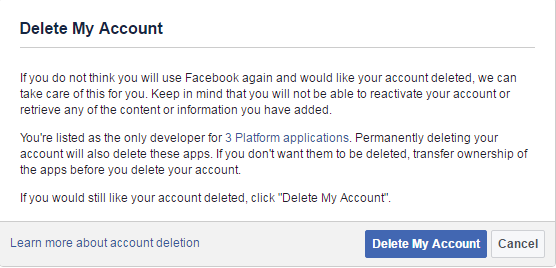The Facebook help center will give you the most accurate and updated information about most of the questions you might have about Facebook and its use.
You can easily access the Facebook help center even without logging in to a Facebook account and for this reason, it can serve as a great learning tool for beginners.
The questions in the help center are already answered by professionals from the Facebook team. They know some of the questions you might have and have answered them in advance.
The help center is structured in a way that the questions and answers are divided into categories for easy navigation. The categories and sub categories are on the left. When you click on a category, it will open su-categories and so on.
Click on any question and the answer will appear below it. You can go back vis the browser back button or by clicking on the category name at the top. Most of this is explained in this video.
Facebook understands that it will not be able to answer all the questions in the help center. Some issues are unique to different people in different regions of the earth, different gender at different times and different circumstances.
Therefore the Facebook team set up Facebook Help Community. This is a place where users type in questions and the Facebook community contribute to answer the questions. Other Facebook users attempt to answer based on their personal experiences while others vote for the best answer.
In the Facebook Help Community, you can either browse through other people’s questions and the answers they got or ask you own question if you cant find a similar querry. You will need a account to participate in the Facebook Help Community.