One of the most popular features on Facebook is tagging, which gives you the ability to identify and reference people in photos, videos and notes. Since the feature was introduced, Facebook has been improving it and enhancing it with time.
There are still some areas in ‘Tagging on Facebook’ that are not exactly clear to most Facebook users. I’m here to answer these questions.
You can tag friends and non-friends in Facebook posts, comments, photos e.t.c. As you type the name of the person you’re tagging, Facebook will suggest for you names starting with your friends, then people you may know, then strangers matching the name you’re typing.
You can tag people in Facebook posts, photos, videos comments and notes. When you tag someone, he/she get a notification.
The content (post, photo or video) in which you have tagged someone appears in that person’s timeline. It will also be seen by that person’s friends. To prevent the person’s friends from seeing what you tagged him/her in, select from the audience selector before posting.
How To Tag:
When posting a status update, photo or video, use the ‘With’ button to select whom you want to tag. Facebook will give you suggestions as you type. When you see the person you want to tag on the list, click on his/her name. You can tag as many people as you want.
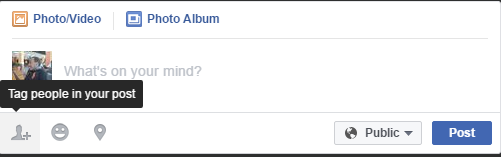
You can also tag someone in a Facebook comment on anyone’s Facebook post. To tag someone in a comment, start by typing the ‘@’ symbol and followed by their Facebook name. Facebook will attempt to suggest your friends from your friends list first then other Facebook names that match what you’re typing.
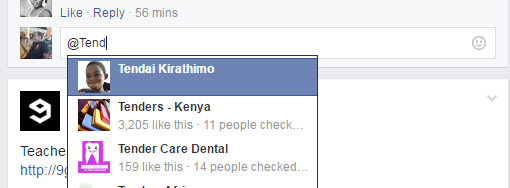
You can also tag someone in an old photo on Facebook. Simply navigate to the photo. In the area above the comments, click on ‘Tag Photo’ and select the person or people you want to tag.
You can also tag a Facebook group in Facebook content. All the group members will get notifications regarding the tag.
