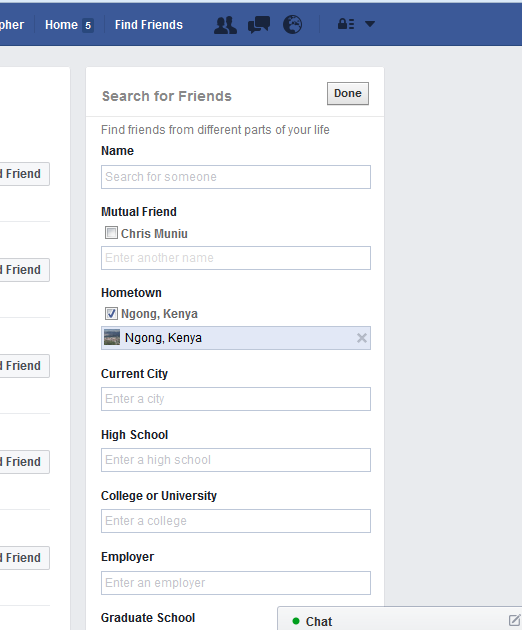Facebook has the provision of adding your phone number in your Facebook profile information. Just like the email address in your account, the Facebook phone number can be used to log in or to recover your account when you are unable to log in.
If you had added a phone number during registration, you can add a phone number to your Facebook account at any time. You can have as many of your phone numbers as you want so long as they are confirmed.
How To Add a Phone Number on Facebook:
Adding a phone number to your account is pretty easy. On your computer, go to the Mobile Settings page while signed in to your account.
Click on the ‘Add a Phone’ button. If you already have a phone number on your account, you can add another by clicking on the ‘Add another mobile number’ link.
For a phone number to be valid on Facebook, it has to be verified. When you add the number, a verification code will be sent to your phone. Enter that code in the text box provided and click ‘Confirm’.
Also Read: How To Keep Your Facebook Phone Number Private.
Why You Need Your Phone Number On Facebook:
With your phone number on Facebook, your phone is more secure. You can be getting important notifications concerning the security of your account through your mobile phone. e.g. password change, suspicious log ins e.t.c.
If you ever loose access to your account, you can use your phone number to quickly reset your password and regain access to your account.
With a verified Facebook phone number, you can activate ‘Text Messaging’. With this feature, you can get notifications, connect with friends and update your status through text messages.

How To Remove a Facebook Phone Number:
You can remove the phone number in your Facebook account any time you want. Simply Click on the ‘Remove’ button next to the number.