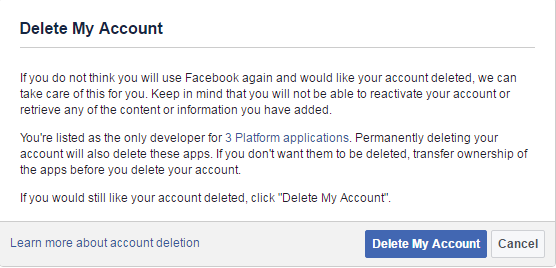If you are thinking about deleting one or more albums from your Facebook account, don’t worry. It’s easier than making one.
Facebook allows you to delete any album that you have created on Facebook. You will not be able to delete albums that have been automatically generated by Facebook like Timeline Photos, Profile Photos, Cover Photos and Mobile Uploads. It has to be an album you created yourself.
Sign in to your Facebook account and go to the albums page. Open the album you want to delete.
NB: Once you delete photos on Facebook, they cannot be recovered. Save your photos somewhere before you delete. In case you need them in future.
When the album is open, click on the cog icon in the upper right side of the album and select ‘Delete’. From the confirmation message, confirm you want to delete the album and all the photos in it.
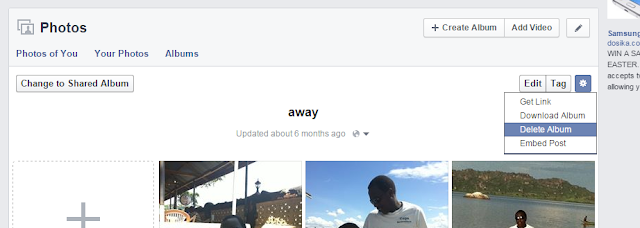
If you want to delete the photos in the Facebook generated albums, you will have to go into the album and delete the photos one by one. You will not be able to delete a photo that is currently your profile picture or cover photo.
Photos in the ‘Photos of You’ section are mostly photos that you have been tagged in by your friends and other Facebook users. You cannot delete these photos because you did not upload them. To make them disappear from your profile, un-tag yourself from that photo.