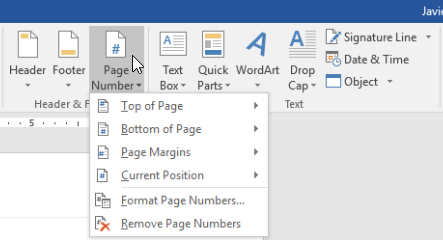Do you need the actual Wi-Fi password that is inside a QR code? iPhones make it easy to use a Wi-Fi QR code (tap to join), but getting the raw password text takes one of a few tricks.
Below are reliable, step-by-step methods to extract a Wi-Fi password from a QR code on your iPhone 17, iPhone 17 Pro or iPhone 17 Pro Max.
Watch: Stop Apple Wallet On iPhone 17 Pro Lock Screen
Extract Wi-Fi Password From QR Code On iPhone 17 Pro
To see the Wi-Fi password from a QR code in plain text, launch the Camera app. Then point it at the QR code to detect a Wi-Fi QR.
Once it detects the data, tap on it to show a Join This Network prompt. Tap on Join to connect to the network.
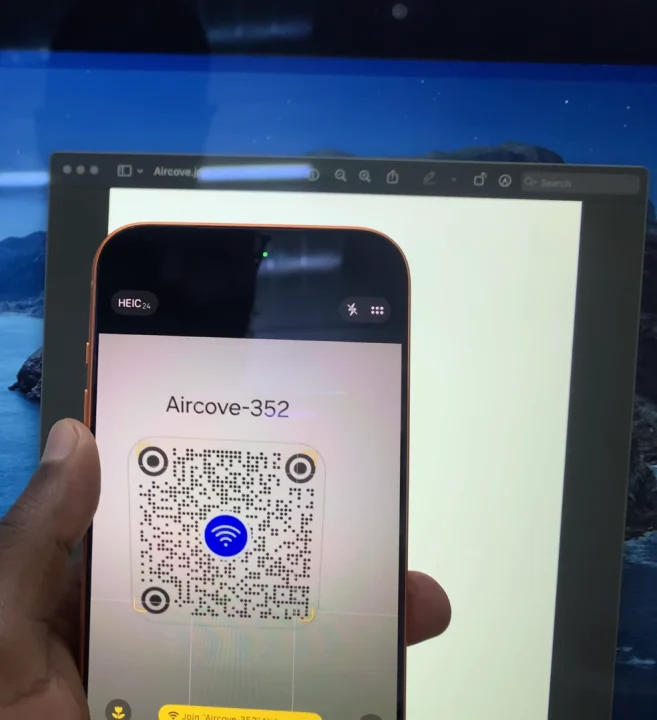
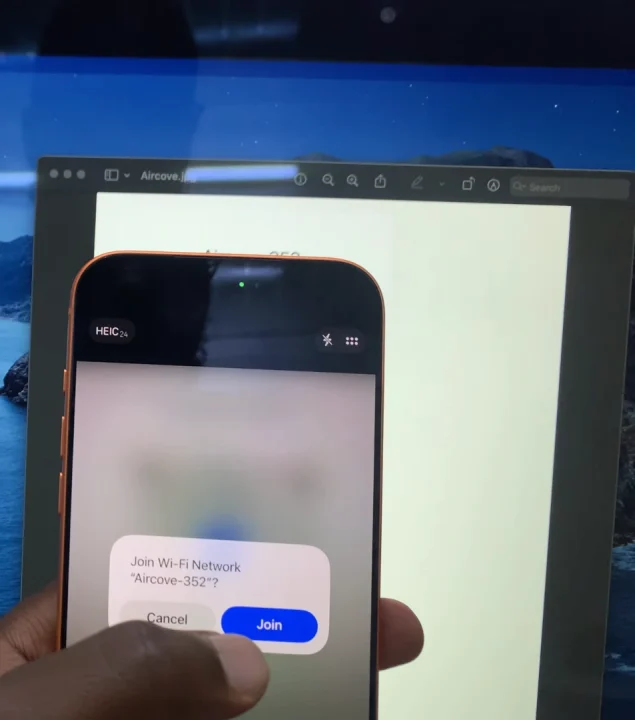
With your iPhone to the network, iOS lets you view saved Wi-Fi passwords. Simply tap on the Settings app and tap on Wi-Fi. Tap the i (info) next to the connected network.
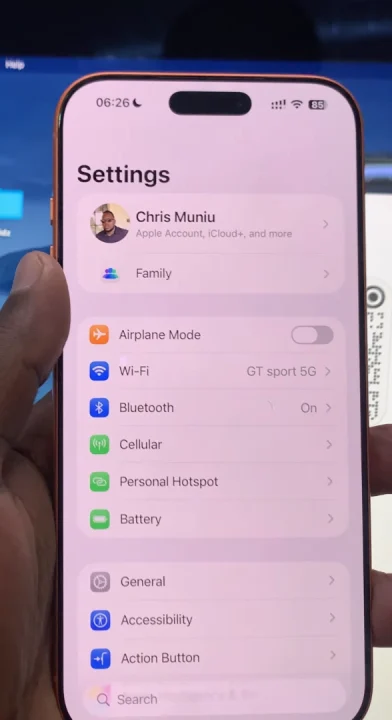

Tap the Password field and authenticate with Face ID/Passcode. The password will reveal and you can copy or share it.
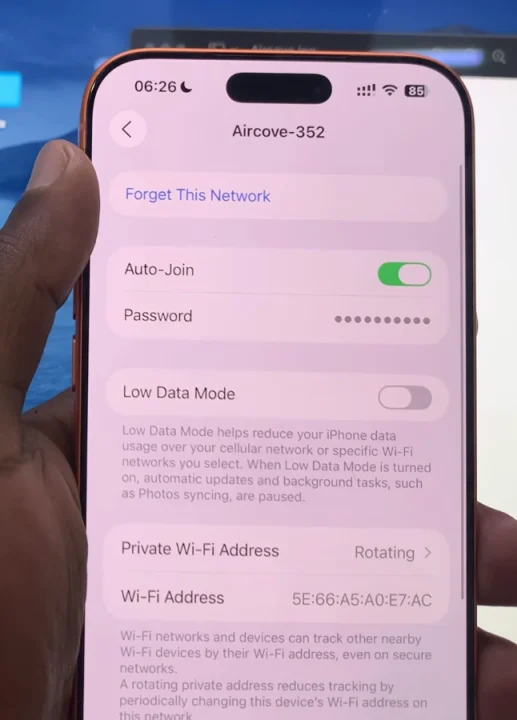
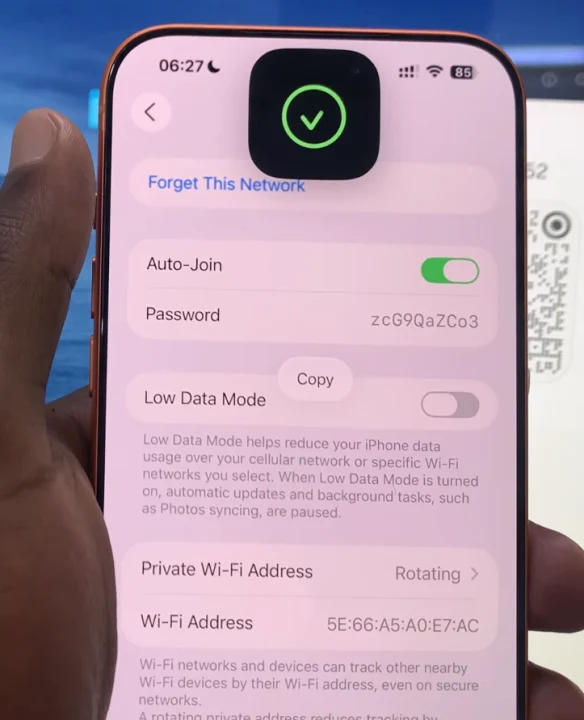
Read: How To Stop Apple Wallet From Being Used On iPhone 17 Pro Lock Screen