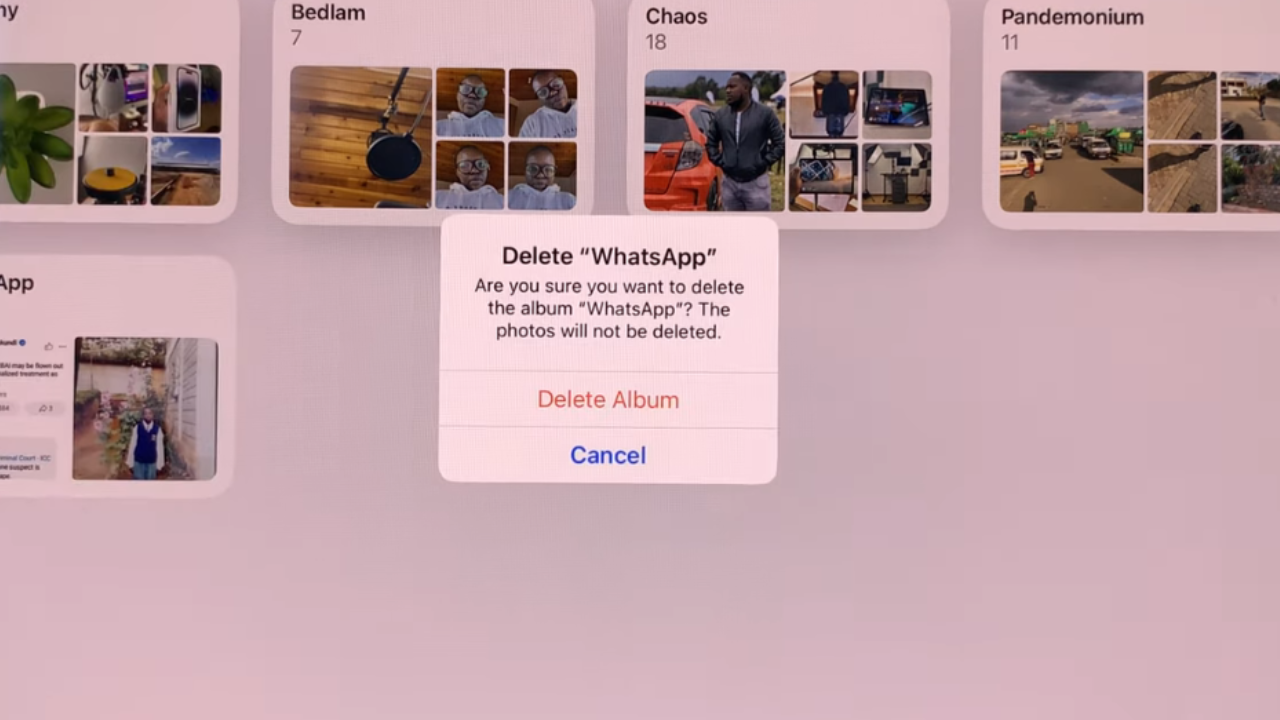Dark mode has gotten very positive reception on Instagram, Facebook messenger, the new Facebook interface and many other platforms including entire operating systems.
While the jury is still out on whether dark mode is beneficial to eye sight and sleeping patterns, whatsapp added dark mode to the mobile app and now, it’s also available on the web interface.
How To Enable Whatsapp Web Dark Mode
Whatsapp web has a default white background that’s notorious for beaming a lot of white light onto your eyes while using it. If you want to move over to the dark side (pun intended), here’s how to.
Go to web.whatsapp.com and perform the necessary maneuvers to get whatsapp on your computer’s screen.
Then click on the three dots in the left hand side panel, near your profile picture at the top and select Settings. On the settings pane, select ‘Themes’.

You’ll see three different options there! Light Theme is the default theme with the white background. ‘Dark Theme is the one you need to select to introduce dark mode in your Whatsapp web.
The third option is ‘System default’ which adopts what your operating system settings. So if your computer OS is in dark mode, then whatsapp will be in dark mode and vice versa.