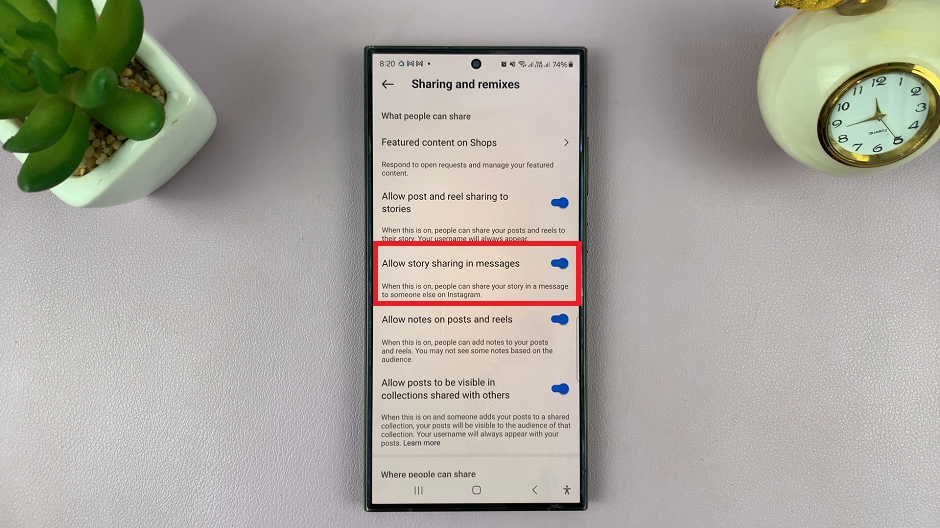In the bustling world of wearable technology, every innovation aims to make our lives simpler and more convenient. The Redmi Watch 4, with its array of features and sleek design, stands as a testament to this ethos.
Among its many functionalities, is the ‘Raise to Wake‘ feature. It allows users to awaken their device with a simple gesture. By enabling ‘Raise to Wake‘ on your Redmi Watch 4, you can effortlessly access information and interact with your device without fumbling for buttons or taps.
In this guide, we’ll walk you through the comprehensive step-by-step process on how to enable ‘Raise to wake‘ on Redmi Watch 4.
Also Read: How To Turn ON App Notifications On Redmi Watch 4
How To Enable ‘Raise To Wake’ On Redmi Watch 4
To begin, access the Quick Settings panel by swiping up on the watch face. Once you’ve accessed the Quick Settings panel, locate the ‘Raise to Wake‘ icon. Tap on this icon to toggle the feature on. Upon activation, your Redmi Watch 4 will now respond to wrist movements by waking up the display.

For further customization options, you can access the Settings menu on your Redmi Watch 4. Navigate to the Display settings by tapping on the gear icon or selecting Settings from the app drawer. Within the Display settings, locate the ‘Raise to wake‘ option.

Tap on the ‘Raise to wake‘ option to access its settings. Here, you can choose when the ‘Raise to Wake‘ feature is activated. Depending on your preferences, you can select options such as “All Day” to enable it continuously or specify certain times when you want the feature to be active.

Enabling the ‘Raise to Wake’ feature on your Redmi Watch 4 adds a layer of convenience to your daily interactions with the device. By simply raising your wrist, you can effortlessly wake up the display without having to press any buttons.