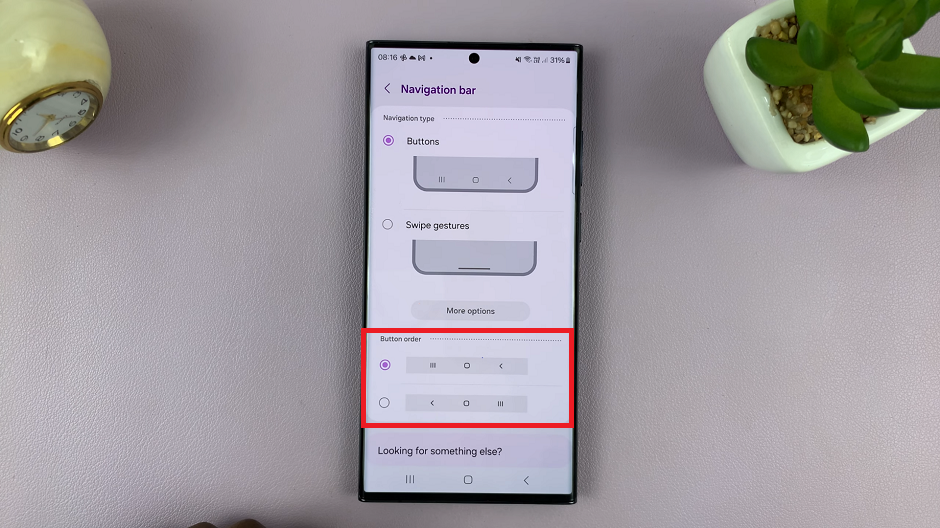In this article, you’ll learn how to enable/disable Raise To Wake on your Xiaomi Smart Band 8 Pro. Xiaomi Smart Band 8 Pro offers a plethora of features aimed at enhancing your daily life, from tracking your fitness activities to keeping you connected with notifications.
One such feature is the Raise To Wake function, which allows the device to wake up when you lift your wrist. Whether you find this feature indispensable or prefer to conserve battery life by disabling it, here’s how to master the Raise To Wake feature on your Xiaomi Smart Band 8 Pro.
Before diving into the steps, it’s essential to understand what this feature entails. When enabled, the device utilizes its accelerometer to detect wrist movement. Once it detects a lifting motion, the screen automatically wakes up, displaying the time, notifications, or any other relevant information.
Watch: Samsung Galaxy A35 5G: How To See Wi-Fi Password
Enable ‘Raise To Wake’
Start by navigating to the settings menu on your Smart Band. This can usually be done by swiping right on the home screen until you find the settings icon. It is represented by a bolt icon.

You can also swipe upwards from the watch face to access the apps screen. Then, scroll through until you find the Settings app. Here, it is represented by by a cog-wheel icon.
Once you’re in the settings menu, scroll down to the Display option and tap on it. From this menu, select Raise To Wake. It is set to Off by default.

To enable Raise To Wake, select the Scheduled option. Select the Start and End time for when you want the Raise to Wake feature to be active. tap on the blue check mark for each instance to save your preferred time.

Now, any time you lift your wrist within the designated duration, the screen display will light up at once. You will not need to touch your screen. This saves you the hassle of using Always On Display, as it is of great detriment to your battery life.
Disable ‘Raise To Wake’ On Xiaomi Smart Band 8 Pro
To turn off Raise to Wake, locate the Raise To Wake option within the Display menu once again. It should be set to Scheduled.

Select the Off option to disable the feature.
Benefits of Enabling or Disabling ‘Raise To Wake’
Enabling Raise To Wake provides convenience by allowing you to quickly glance at your Xiaomi Smart Band 8 Pro’s screen without pressing any buttons.
Disabling Raise To Wake conserves battery life by preventing unnecessary screen wakes, especially in situations where wrist movement may occur frequently but does not necessitate checking the device.
Mastering the Raise To Wake feature on your Xiaomi Smart Band 8 Pro empowers you to tailor the device’s functionality to suit your preferences and lifestyle. Whether you prioritize convenience or battery conservation, knowing how to enable or disable this feature ensures a personalized experience with your smart band.
Read: How To Measure Blood Oxygen In Xiaomi Smart Band 8 Pro