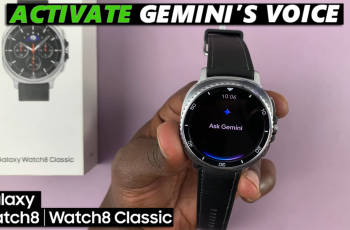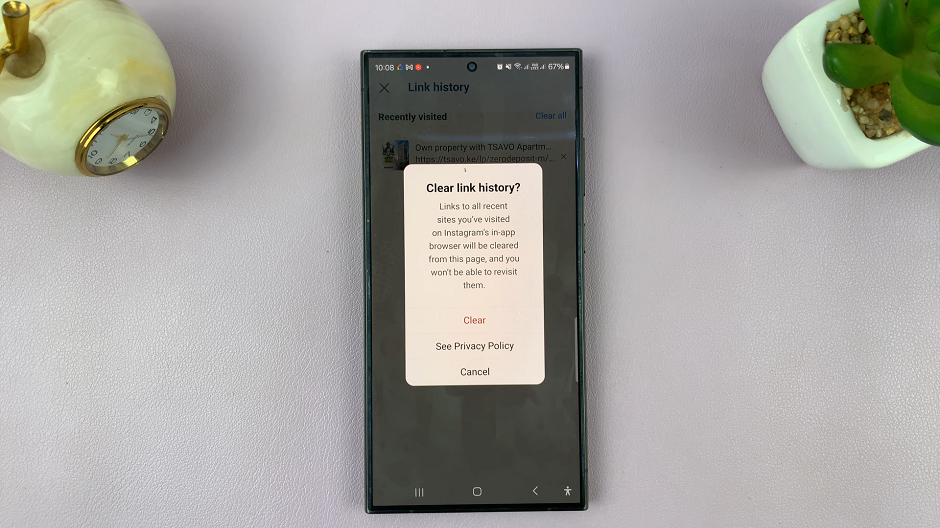The Lift to Wake feature on the Samsung Galaxy A06 provides convenience in accessing your device. Merely picking it up automatically turns on the screen for viewing, and in an instant, you can glance at notifications, time, or otherwise use your gadget without touching a button.
Of course, there are times when you may want to turn off the feature Lift to Wake. For instance, if the screen comes on a bit too often in your pocket or bag, or you just want to save a little extra juice, you may want to consider turning this setting off. If you find this helpful and want to make sure it’s on, well, you can turn this on for convenience.
In this post, we will show how to enable/disable Lift to Wake on a Samsung Galaxy A06 to make sure it will be able to meet your specific needs and preferences.
Watch: How To Hide Secure Folder On Samsung Galaxy A06
Enable/Disable Lift To Wake On Samsung Galaxy A06
Begin by unlocking your Galaxy A06 and accessing the home page. Locate the Settings app from the home screen or app drawer (denoted by a cogwheel icon). Tap on it to proceed. Then, select “Advanced Features.”
Following this, scroll down and locate the “Motion & Gestures” option. Tap on it to proceed. Within the Gestures settings, find the “Lift To Wake” option. Toggle ON the switch to enable this feature. Subsequently, if you’d like to disable this feature, toggle OFF the switch.
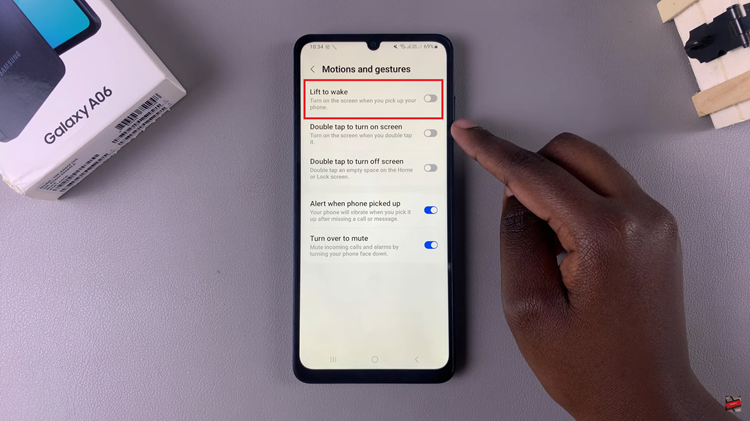
By following these steps, you can easily manage the Lift to Wake feature on your Samsung Galaxy A06 according to your preferences.