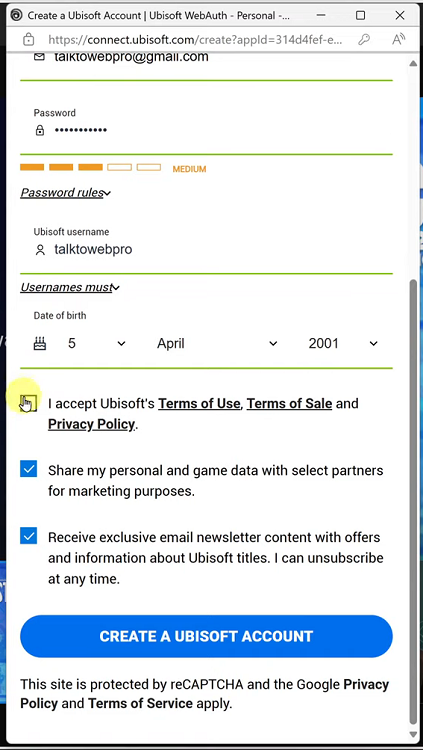In the world of sports gaming, EA Sports has consistently strived to provide gamers with an immersive and authentic experience. Part of this experience involves commentary, which plays a pivotal role in replicating the atmosphere of a real-life sporting event.
With the release of EA Sports FC™️ 24, EA has introduced a feature that allows players to enable or disable critical commentary. This gives gamers more control over their gaming experience, allowing them to tailor it to their preferences.
In this article, we will guide you through the steps to enable & disable critical commentary in EA Sports FC 24.
Watch: How To Change Practice Arena Difficulty On FC 24
Enable Critical Commentary On EA Sports FC 24
If you enjoy the critical commentary and want to enable it in EA Sports FC™️ 24, follow these simple steps:
First, launch the game on EA Sports FC 24 on your gaming console or PC. Next, select the “Settings” icon located at the top left corner of the screen. Then, tap on “Game Settings” within the settings menu.
Next, head over to the “Audio” section under the game settings menu. Now, scroll down and find the “Disable Critical Commentary” option. To enable critical commentary, simply select “OFF.”
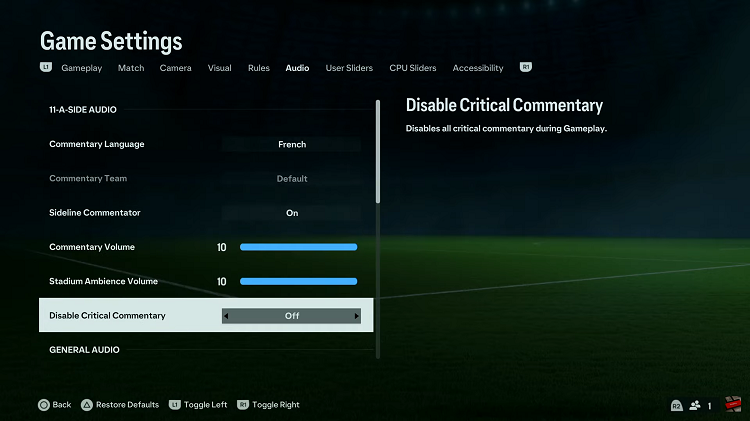
Disable Critical Commentary
On the other hand, if you find critical commentary distracting or prefer a more relaxed gaming experience, here’s how to disable it:
First, launch the game on EA Sports FC 24 on your gaming console or PC. Next, select the “Settings” icon located at the top left corner of the screen, then select “Settings.” Next, tap on “Game Settings” within the settings menu.
At this point, head over to the “Audio” section under the game settings menu. Now, scroll down and find the “Disable Critical Commentary” option. To turn off critical commentary, simply select “ON.”
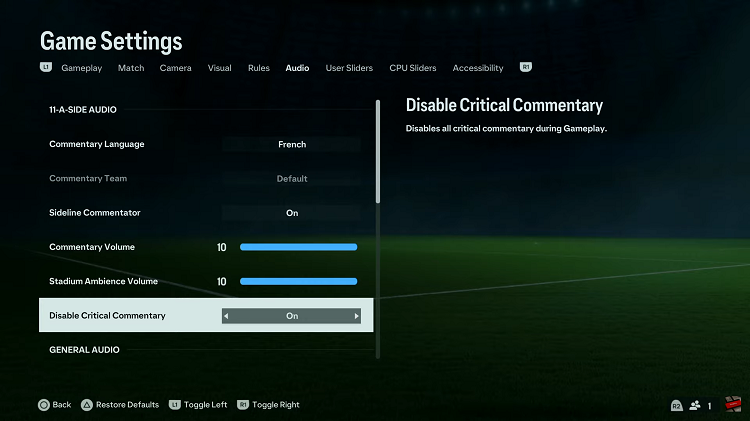
With the ability to enable & disable critical commentary on EA Sports FC 24, you can now personalize your gameplay to suit your preferences better. Whether you want to feel the intensity of a real match or enjoy a more relaxed gaming experience, these simple steps allow you to take control of your in-game commentary settings.