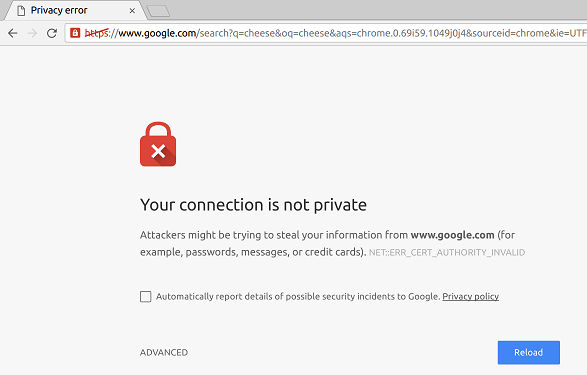Dark Mode has become a modern day necessity in smartphones as people are becoming more and more aware of the harms of blue light from the screens of our gadgets.
While the jury is still out on the actual direct benefits of dark mode, it only makes perfect sense to include the option and that’s exactly what Oneplus did with this budget offering.
You can Enable dark mode manually or set your phone to turn on dark mode when it thinks is necessary or at times you predefine for it.
How To Enable Dark Mode:
Step 1: Settings
Step 2: Display
Step 3: Dark Mode
Step 4: Choose the dark mode setting you want from the three options as shown in the video.