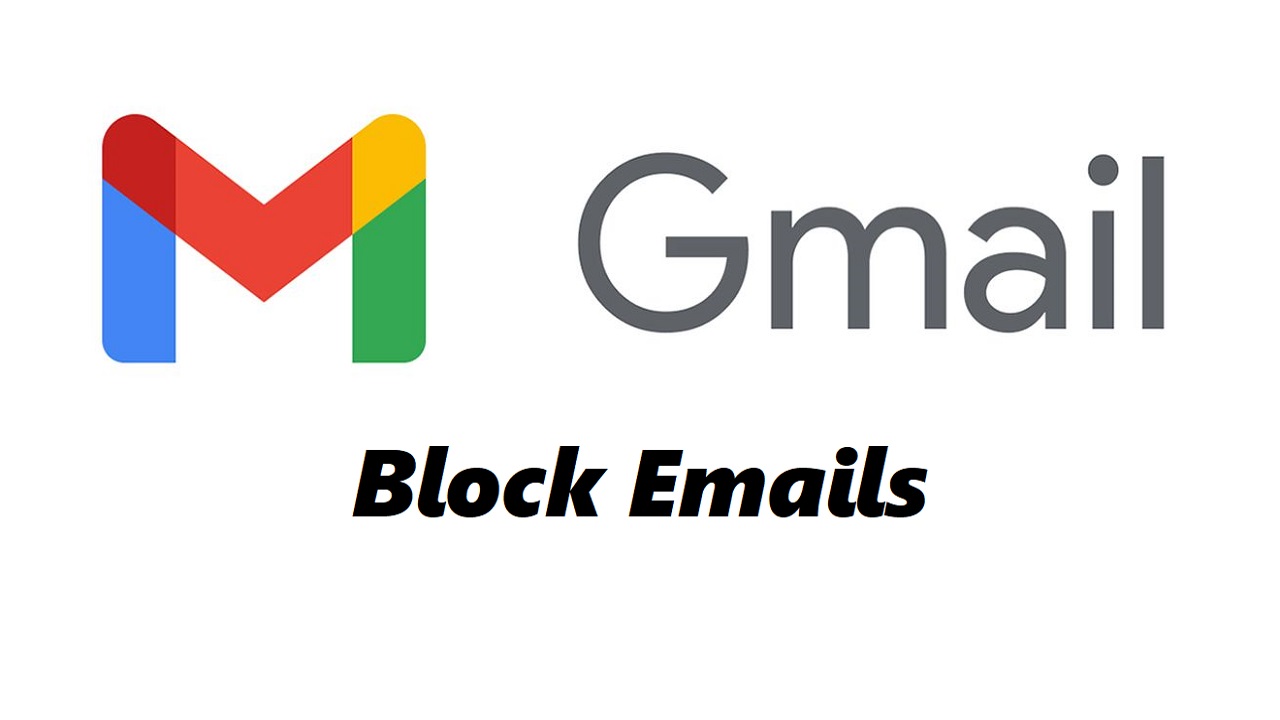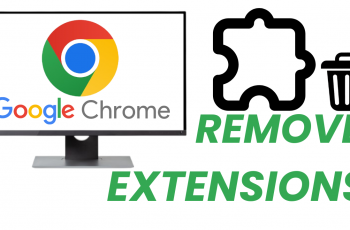In today’s tech-savvy world, wearable devices like smartwatches have become indispensable companions, seamlessly integrating into our daily lives. Among the plethora of options available, the Redmi Watch 4 stands out for its impressive features, including water resistance.
However, despite its durability, knowing how to properly eject water from the device is crucial to maintain its longevity and performance. In this guide, we’ll delve into the intricacies of water ejection for the Redmi Watch 4, ensuring you can enjoy its functionalities worry-free, even in wet conditions.
Before diving into the water ejection process, it’s essential to grasp the concept of water resistance. The Redmi Watch 4 boasts an IP68 rating, indicating its ability to withstand dust and water immersion up to 1.5 meters for 30 minutes. While this feature offers peace of mind during activities like swimming or showering, it’s imperative to take appropriate measures to remove water from the device afterward.
Read: How To Turn OFF Workout Auto Detect On Redmi Watch 4
Eject Water From Redmi Watch 4
First, wake up your watch by pressing the crown to turn on the display. Then, swipe from the top of the screen to access the quick settings menu.

At this point, look for the eject icon from the menu that appears. It is represented by a watch with two droplets next to it. Tap on this icon to start the water ejection process.

From here, the watch will emit sounds designed to expel water from the speaker. Hold the watch with the speaker facing downwards to aid in water removal.
Finally, shake the watch to clear the water that has been ejected.

Precautions and Tips:
Always ensure the water lock mode is activated before exposing your Redmi Watch 4 to water.
Avoid pressing any buttons or interacting with the touchscreen while the device is submerged or wet.
Regularly check the water resistance seals and ensure they are intact to maintain the device’s protective capabilities.
If your Redmi Watch 4 comes into contact with saltwater, rinse it thoroughly with freshwater afterward to prevent corrosion.
Mastering the art of ejecting water from your Redmi Watch 4 is essential for preserving its functionality and longevity. By following the step-by-step guide outlined above and adhering to recommended precautions, you can confidently enjoy your device in various environments without fear of water damage. Remember, proper care and maintenance are key to maximizing the lifespan of your Redmi Watch 4 and ensuring uninterrupted performance for years to come.
Watch: How To Allow Instagram Access To Photos & Videos On Android