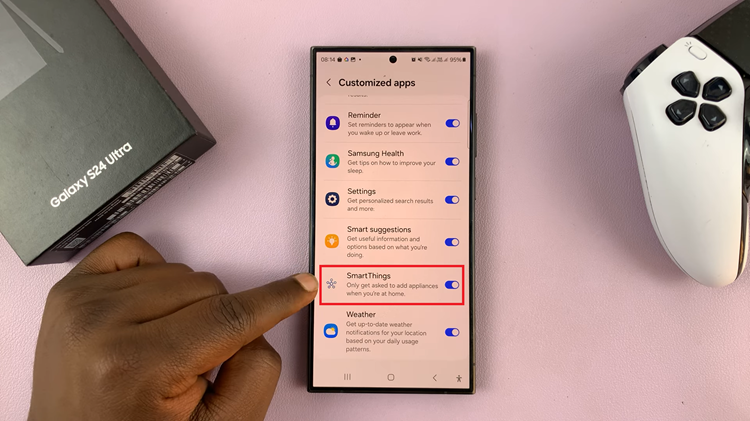In the world of smart home technology, Xiaomi has established itself as a frontrunner with its innovative products, including the Xiaomi Smart Camera C500 Pro. This advanced security camera offers users a plethora of features to enhance home security and monitoring. However, for some users, the constant stream of notifications can become overwhelming, disrupting daily routines and causing unnecessary distractions.
If you find yourself in this situation, fear not. In this article, we’ll delve into the steps you can take to regain control of your notifications. Optimize your experience with the Xiaomi Smart Camera C500 Pro.
Before diving into the process of disabling notifications, it’s essential to familiarize yourself with the notification settings of your Xiaomi Smart Camera C500 Pro. Typically, these settings can be accessed through the companion mobile app, which provides users with a centralized hub for managing their camera’s features.
Read: How To Log Out Of Xiaomi Mi Home App
Disable Notifications From Xiaomi Smart Camera C500 Pro
Begin by launching the Xiaomi Mi Home app on your smartphone or tablet. Ensure that your Xiaomi Smart Camera C500 Pro is connected to the app and accessible within your device list.
Once you’re in the Xiaomi Mi Home app, locate the Xiaomi Smart Camera C500 Pro in your device list. Tap on the camera to access its settings menu. Tap on the three dots in the top-right corner to access the Settings menu.

Within the settings menu, look for the option, Home Surveillance Settings and tap on it.

To disable all notifications, tap on the toggle next to Detection Push Notifications.
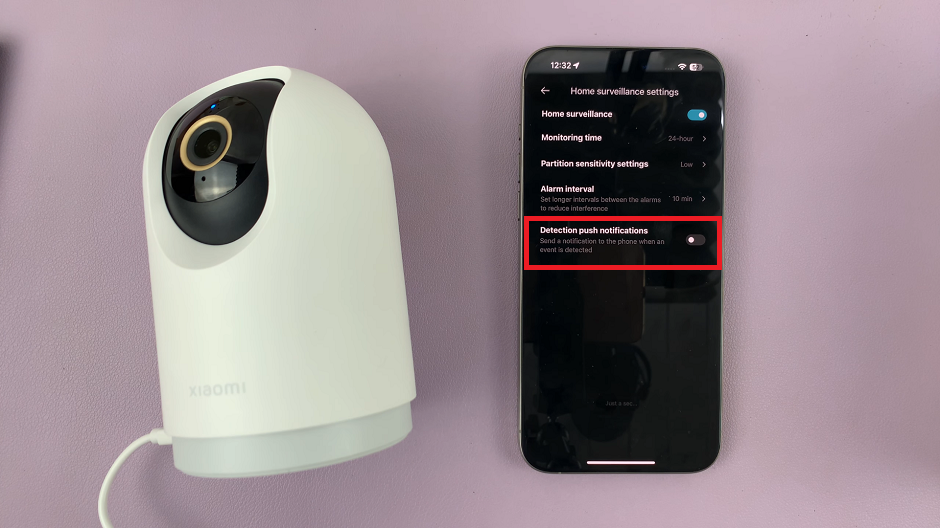
If, however you don’t want to disable all notifications, tap on the Event Notification Type option. Here, you’ll find options to customize the types of notifications you receive, including motion detection alerts, sound alerts, and more.

You’ll likely encounter toggles next to various notification options. To disable notifications for a specific feature, simply toggle the corresponding switch to the off position. For example, if you wish to stop receiving motion detection alerts, locate the motion detection notification toggle and switch it off.

Your changes will be saved instantly.
Enjoying a Peaceful Monitoring Experience
By following these simple steps, you can effectively disable notifications from your Xiaomi Smart Camera C500 Pro, allowing you to enjoy a more peaceful monitoring experience. Whether you’re seeking relief from constant alerts or looking to customize your notification settings to better suit your lifestyle, taking control of your camera’s notifications is a straightforward process. With the flexibility and convenience offered by smart home technology, you can effortlessly tailor your security camera experience to meet your individual needs.
Watch: How To Disable Developer Options On Samsung Galaxy A55 5G | Turn OFF Developer Options