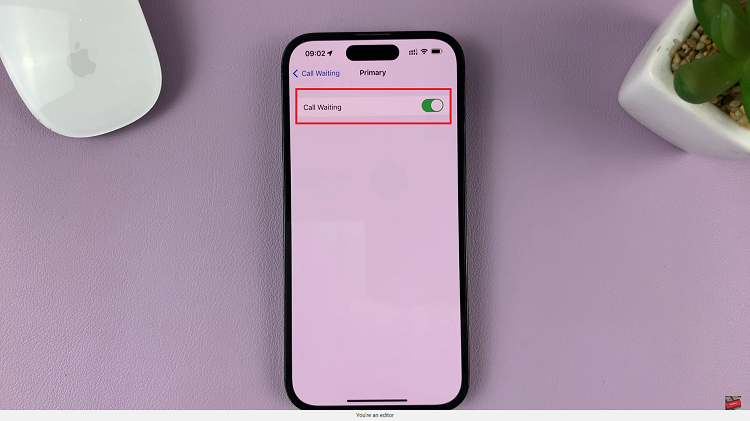In this quick guide, you’ll learn how to turn off the Emergency SOS button combo on iPhone 17 and 17 Pro in just a few simple steps. Follow along to avoid false alarms and maintain complete control over your safety settings.
If your iPhone 17 or iPhone 17 Pro accidentally triggers Emergency SOS when you press the side button too many times, you’re not alone. The Emergency SOS button combo is a helpful safety feature, but it can sometimes activate unintentionally especially while gaming, putting your phone in a pocket, or handling it with one hand.
Fortunately, Apple allows you to control how Emergency SOS works on your device. You can easily disable the button combination while still keeping other emergency features active, ensuring you stay protected without accidental alerts.
Read: How To Add Stickers To Photos On iPhone 17 Pro
How To Disable Emergency SOS Button Combo On iPhone 17 / 17 Pro
Launch the Settings app on your iPhone.
Scroll down and tap Emergency SOS.

Toggle off Call with Hold and Release and Call with Five Button Presses.

Your iPhone will now stop triggering Emergency SOS from the button combinations, preventing accidental emergency calls.