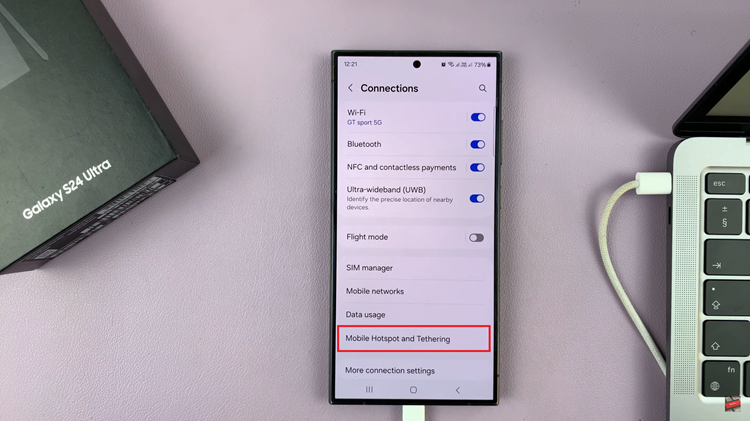The Samsung Galaxy A15 offers a range of convenient features designed to enhance the user experience. Among these is the Caller Name Announcer, a feature that audibly announces the name of incoming callers. While this feature can be helpful in certain situations, it may not be to everyone’s liking.
If you find the Caller Name Announcer on your Galaxy A15 to be more of a distraction than an aid, you’ll be pleased to know that it can be easily disabled.
Reasons to Disable Caller Name Announcer
Before we delve into the steps to disable the Caller Name Announcer on your Samsung Galaxy A15, let’s consider why you might want to do so:
Privacy Concerns: Some users may have privacy concerns about having incoming caller names announced aloud, especially in public settings where others may overhear.
Distraction: While the Caller Name Announcer can be useful for identifying callers without having to look at the screen, it can also be distracting, particularly if you’re engaged in another activity.
Personal Preference: Ultimately, it comes down to personal preference. Some users simply prefer a quieter, less intrusive phone experience.
Read: How To Disable Text Message Notifications On Samsung Galaxy A15
Disable Caller Name Announcer On Samsung Galaxy A15
Disabling the Caller Name Announcer on your Samsung Galaxy A15 is a straightforward process. Here’s how to do it:
Open the Phone app and make sure you’re on the Keypad tab. Then in the top right corner, tap on the three dots icon.
From the resulting options, select Settings. In your Call Settings menu, tap on Answering and ending calls.

Here you should see the option Read Caller Names Aloud. Tap on it, then use the toggle to turn it off.

Once you’ve disabled the option, exit the settings menu and test the Caller Name Announcer feature by receiving a phone call. Now, you shouldn’t hear the caller’s name announced aloud.

The Samsung Galaxy A15 offers a range of features designed to enhance the user experience, but not all of them may suit your preferences. If you find the Caller Name Announcer to be more of a nuisance than a convenience, disabling it is a simple solution. By following the steps outlined above, you can enjoy a quieter, less intrusive phone experience on your Galaxy A15.
Watch: How To Add ‘Extra Dim’ Button On Home Screen Of Samsung Galaxy S24 & S24 Ultra