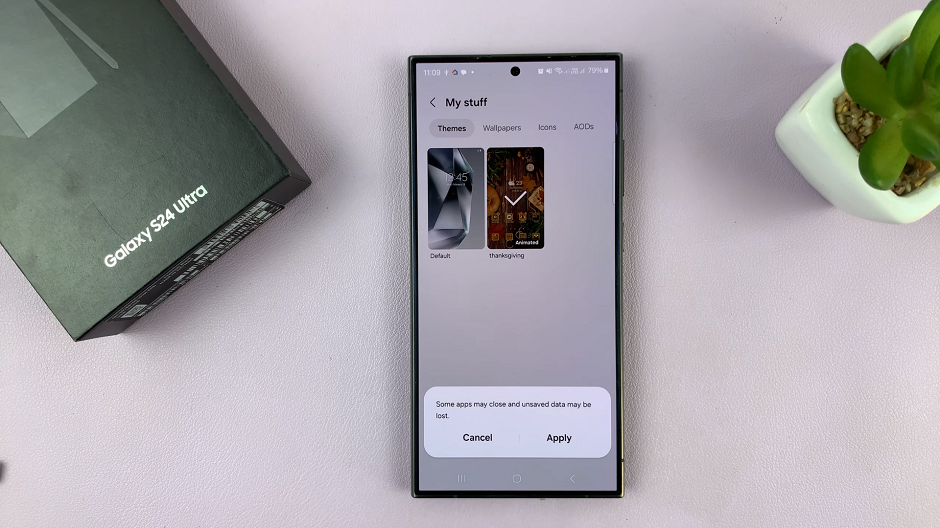The Samsung Galaxy A05 is a reliable companion for communication and productivity, offering a range of features to enhance your mobile experience. However, one feature that can sometimes interrupt your phone calls is call waiting.
While call waiting can be useful for ensuring you never miss an important call, it can also be disruptive if you’re in the middle of a conversation. Fortunately, disabling call waiting on your Samsung Galaxy A05 is a simple process.
In this guide, we’ll walk you through the comprehensive step-by-step process on how to disable call waiting on Samsung Galaxy A05.
Also Read: How To Disable Call Waiting On Samsung Galaxy A05s
How To Disable Call Waiting On Samsung Galaxy A05
Locate and open the Phone app. Once opened, ensure that the keypad is selected. Then, look for the three dots located in the top right corner of the screen. Tap on these dots to open the menu options. From the menu options, select “Settings.”

Within the settings menu, look for “Supplementary Services” and tap on it. Within the Supplementary Services menu, you should see an option labeled “Call Waiting.” You’ll see a toggle switch next to it. Simply tap on the switch to turn off call waiting.
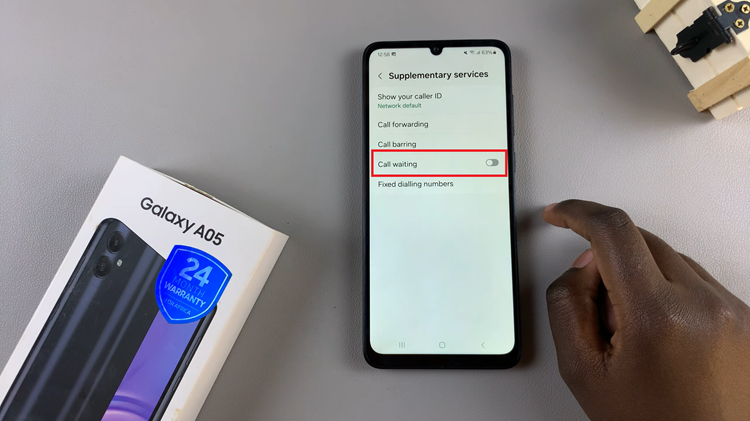
By following these simple steps, you can easily turn off call waiting on your Samsung Galaxy A05, ensuring that your phone calls remain undisturbed by incoming calls while you’re already on a call. Enjoy uninterrupted conversations and stay focused on what matters most to you.