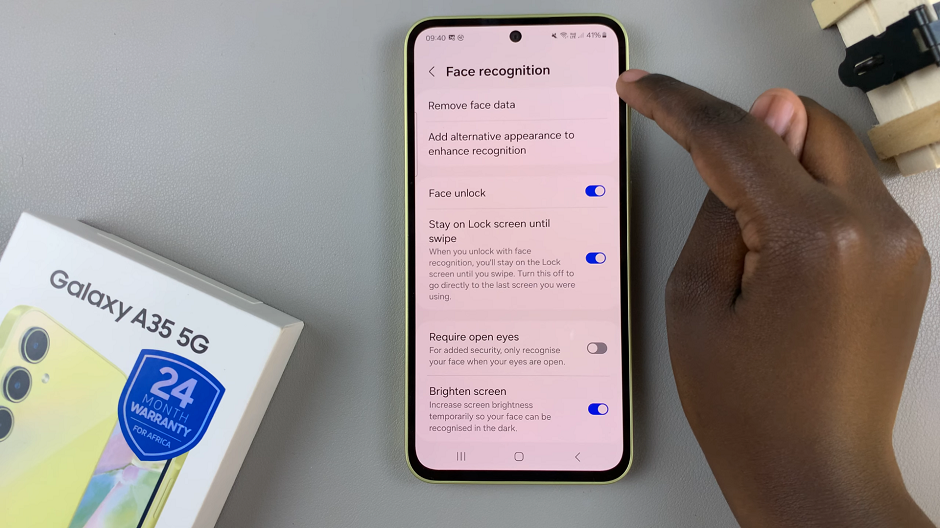Refresh rate basically measures how often and quickly the content on the screen refreshes. Its usually measured in Hertz(HZ) and counts the number of times it refreshes every second. The Samsung Galaxy A73 for instance has a refresh rate of 120Hz.
With a higher refresh rate, it makes the moving content on your screen feel smoother. Unfortunately, high refresh rates on a phone reduce the battery life. To disable 120Hz refresh rate on your Samsung Galaxy A73, just follow the steps in the guide below.
Watch: How To Log out Whatsapp Account On Other Devices
How To Disable 120Hz Refresh Rate
Disabling a high refresh rate can help reduce the battery consumption on your Galaxy A73.
First, open the app drawer and select Settings.
Next, scroll down and tap on Display, then select Motion Smoothness. Usually, the motion smoothness is set to high by default. To disable it, just tap on Standard(60Hz) and select Apply to confirm your changes.
If you don’t like the standard refresh rate, you can follow the steps above and switch back to the 120Hz refresh rate.
Remember, the higher the refresh rates on your phone, the higher the battery consumption. That’s all about disabling the 120Hz refresh rate. If you have any questions, let me know in the comment section below.
Also read: How To Run A GeekBench Score Test on Samsung Galaxy A13 5G