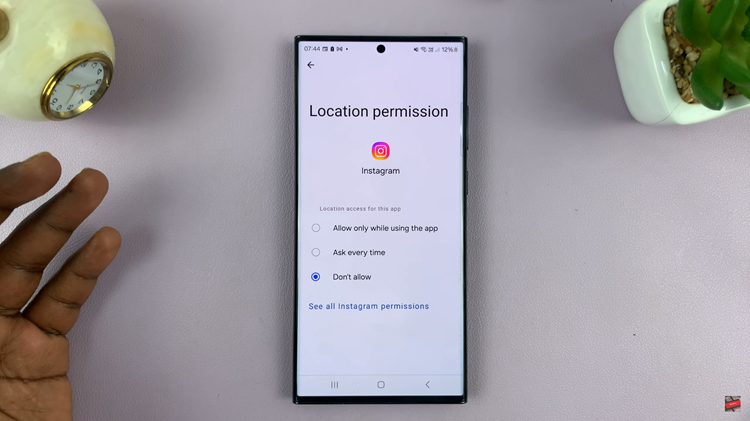In an era where smartphones serve as the gateway to our digital lives, biometric authentication methods such as fingerprint recognition play a crucial role in ensuring both security and convenience. The Samsung Galaxy A05s, known for its user-friendly features, allows users to register fingerprints for quick and secure access.
However, circumstances may arise where you need to remove a registered fingerprint, whether it’s to update your biometric data or simply make room for a new fingerprint.
In this guide, we’ll walk you through the step-by-step process of deleting a fingerprint on the Samsung Galaxy A05s, ensuring that you can manage your device’s security settings with ease.
Watch: How To Enable Google Assistant On Samsung Galaxy A05s
To Delete Fingerprint On Samsung Galaxy A05s
Begin by unlocking your Samsung Galaxy A05s and locating the “Settings” app. Typically represented by a gear icon, the Settings app is your gateway to configuring various aspects of your device.
Once inside the Settings menu, scroll down to find and tap on the “Security & Privacy” option. Within the Security menu, locate and select “Biometrics,” then select “Fingerprint“. This will be the gateway to setting up and managing your fingerprint settings.
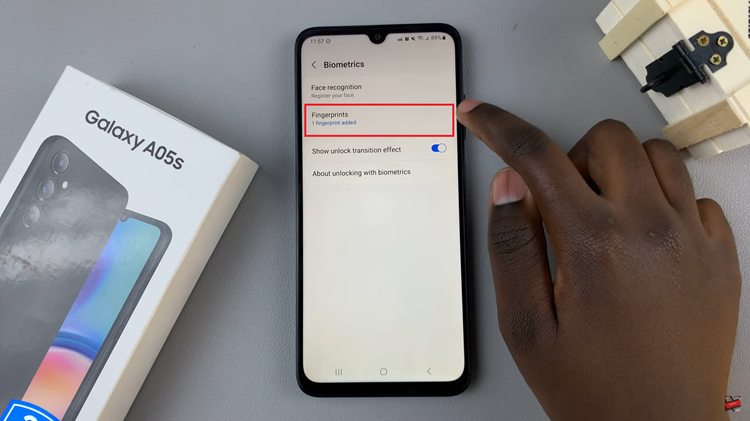
At this point, type in your security lock feature for your device. This additional security measure ensures that your personal information remains protected. With your PIN, password, or pattern entered, tap the fingerprint you’d like to remove, then tap on “Remove” to confirm the process.

If you have multiple fingerprints you wish to delete, repeat the process for each one until you’ve successfully removed all the desired fingerprints.
By following these straightforward steps, you can easily manage and delete your fingerprint on the Samsung Galaxy A05s. Remember that this process ensures that your device remains both secure and personalized, adapting to your changing needs over time.