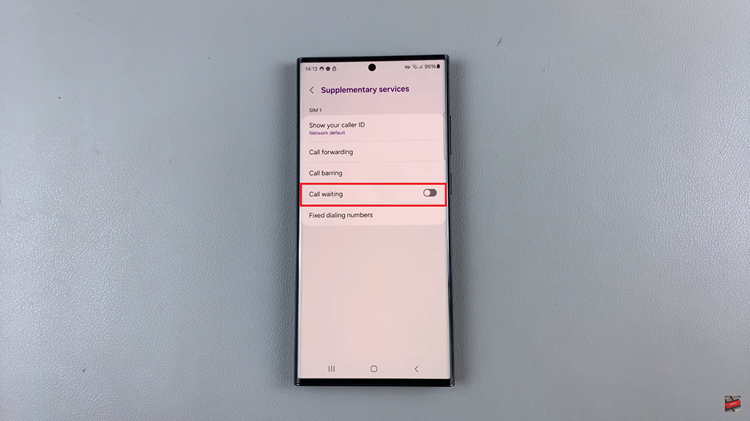TikTok has emerged as a dynamic platform for creative expression, enabling users to craft and share engaging short videos.
Whether you’re a seasoned content creator or a casual user, you may find yourself with drafts that are no longer needed or ready to be shared.
In this guide, we’ll walk you through the comprehensive step-by-step process on how to delete your drafts on TikTok.
Also Read: How To Unblock Someone On TikTok
How To Delete Drafts On TikTok
Open the TikTok app on your device. Navigate to your profile by tapping on the profile icon typically located at the bottom right corner of the screen. Upon entering your profile, you’ll notice a section labeled “Posts.” Your drafts are usually the first collection you’ll see. Tap on the “Drafts” collection to access the drafts you’ve saved.
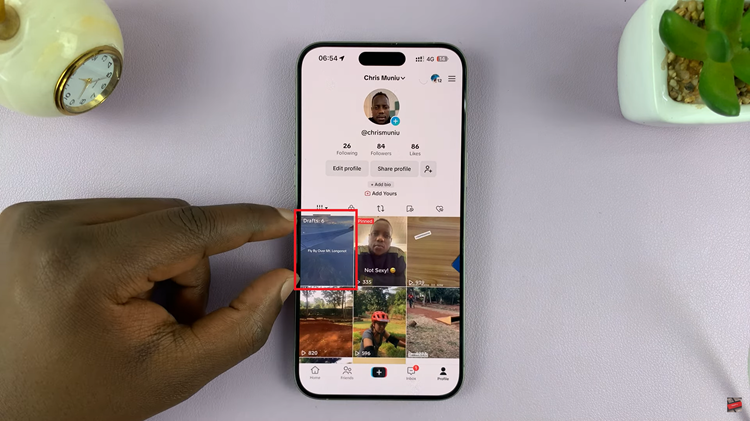
Inside the “Drafts” section, you’ll find a list of your saved drafts. Scroll through the drafts and tap on the one you want to delete. Look for the Delete option at the bottom of your screen. TikTok may display a confirmation prompt to ensure you want to proceed with the deletion. If prompted, confirm your decision to delete the draft. Once confirmed, TikTok will remove the draft from your collection.
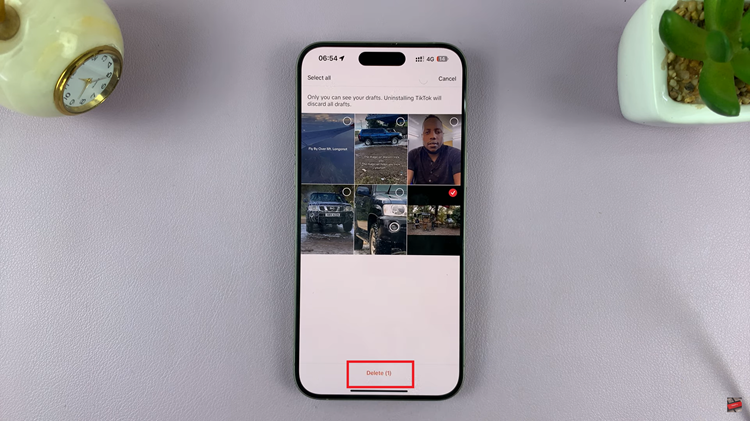
Deleting drafts on TikTok is a straightforward process that allows you to manage your content efficiently. By following these simple steps, you can declutter your drafts and make room for new creative endeavors on this popular video-sharing platform.