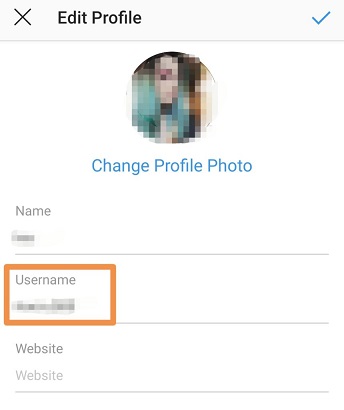In the hustle and bustle of modern life, every minute counts. Smartwatches have revolutionized the way we manage time, offering convenience and functionality right on our wrists. The Redmi Watch 4, with its array of features, including alarms, is no exception.
However, with the convenience of setting alarms comes the occasional need to delete them. Perhaps an appointment has been rescheduled, or you’ve simply outgrown the need for a particular reminder. Whatever the reason, we’ve got you covered.
In this guide, we’ll walk you through the comprehensive step-by-step process on how to delete an alarm on the Redmi Watch 4.
Also Read: How To Set Alarm On Redmi Watch 4
How To Delete Alarm On Redmi Watch 4
To begin, press the crown button on your Redmi Watch 4. This action will take you to the apps screen, where you’ll find various functions and features. Scroll through the options until you locate the “Alarm” icon. Once found, tap on it to enter the Alarm menu.

Within the Alarm menu, select the alarm you wish to delete. Once selected, you’ll enter the editing mode for that specific alarm. Look for a trash icon at the bottom of the screen. Once you’ve located it, tap on it to confirm that you want to delete the alarm.

Managing alarms on your Redmi Watch 4 is a breeze once you know how to navigate through the menus. By following the simple steps outlined in this guide, you can easily delete any unwanted alarms, allowing you to maintain a clutter-free and efficient time management system on your smartwatch.