Netflix has a huge library of movies, series and TV shows that have subtitles. Not all the content on Netflix has them though, and that’s why they let you see a full list of ‘Netflix subtitles ready’ shows and movies. See netflix.com/subtitles
There’s also an “impressive” list of shows with subtitles in different languages. But that’s a story for another day. The reason we are here, is to customize subtitles to suit your specific needs. If you feel like the color of the subtitles isn’t working well with your eyes, or the font size isn’t just right, You can customize.
Go to Netflix Subtitle Appearance when you’re signed in to your Netflix account. The easiest place to do this is on the browser either on your PC or your mobile browser. You can also initiate the process from your iOS or Android app by going to ‘Settings‘ but it will still redirect you to your default browser to continue with the process.
You can change the font type from a short list of available fonts. There’s even a ‘SMALL CAPS’ font if you’re weird enough to prefer reading subtitles in upper case. You can also tweak the shadows and choose among three font sizes available.
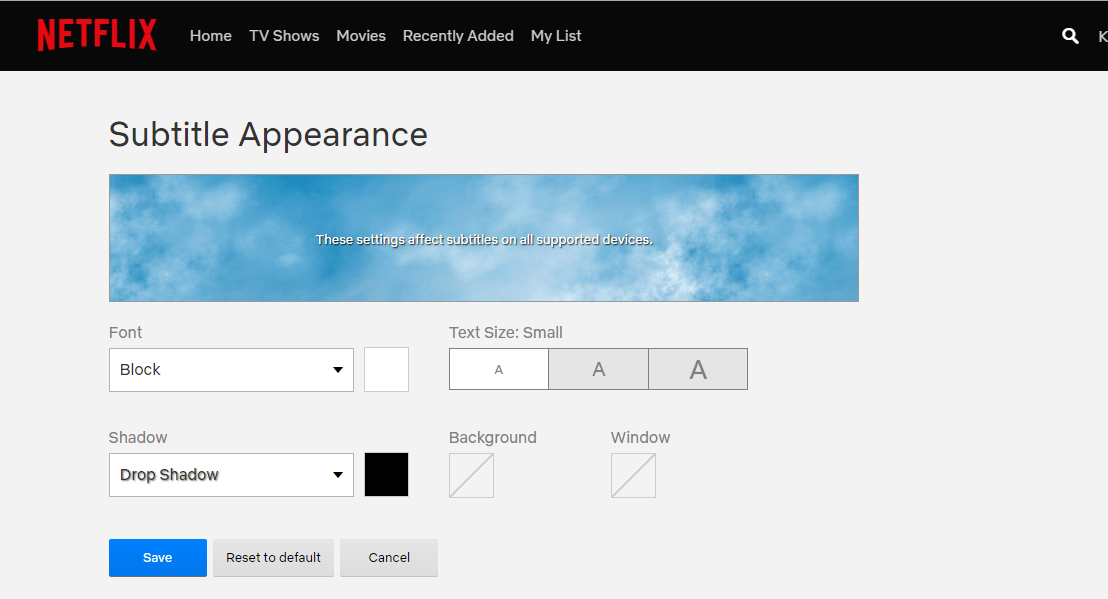
You are also at liberty to change the font color. This is useful especially if you feel that the movie you’re watching is interfering with legibility of the subtitles. This also works with colorblind people.
I’ts not the most robust subtitle customization that Netflix cold have had on this mutli-billion dollar platform, but it’s good enough to find something that works for you. All customization will be synchronized to all other devices that support them and can be RESET do default at any time.
Also Read: How To Make The Most Of Your Hotel Room TV

