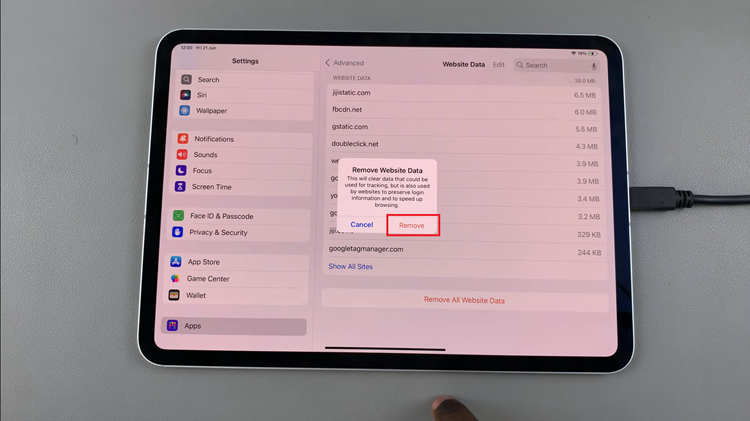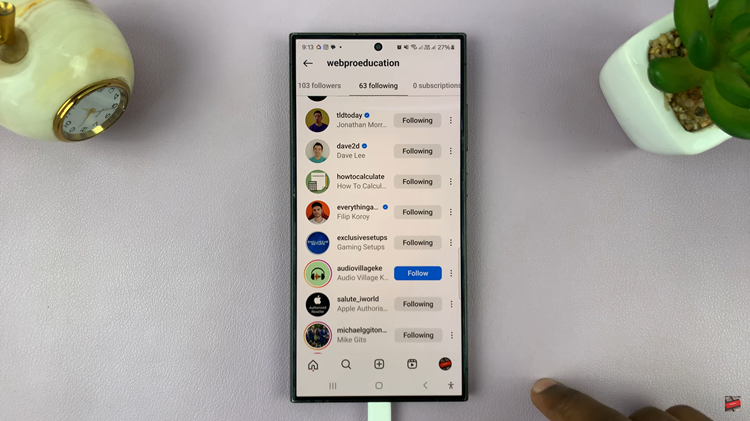In today’s interconnected world, the ability to seamlessly pair your Samsung Galaxy S24 with a Bluetooth speaker opens up a world of possibilities for enjoying your favorite music, podcasts, or videos.
Whether you’re at home, on the go, or hosting a gathering with friends, connecting your smartphone to a Bluetooth speaker is a convenient way to enhance your audio experience.
In this guide, we’ll walk you through the comprehensive step-by-step process on how to connect a Bluetooth speaker to Samsung Galaxy S24s.
Also Read: How To Add Another Fingerprint To Samsung Galaxy S24s
How To Connect Bluetooth Speaker To Samsung Galaxy S24s
Begin by navigating to the Settings app. You can typically find the Settings icon on your home screen or in the app drawer. Within the Settings menu, scroll down until you find the ‘Connections‘ option. Select ‘Bluetooth‘ from the list.
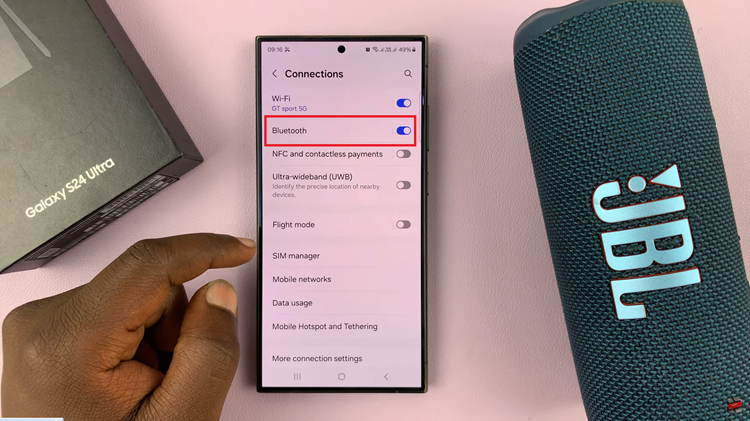
Enable Bluetooth by tapping on the toggle. Before proceeding further, ensure that your Bluetooth speaker is powered on and in pairing mode. Once enabled, tap on the ‘Scan‘ option. This will start a search for nearby Bluetooth devices.
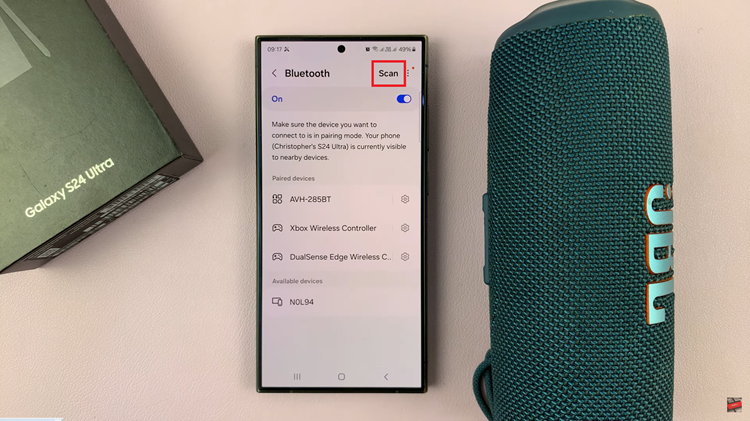
Once your Bluetooth speaker appears in the list of available devices on your phone’s screen, tap on its name to initiate the pairing process. You will need to tap on the option Pair to continue. Depending on your device, you may be prompted to enter a pairing code or simply confirm the connection.
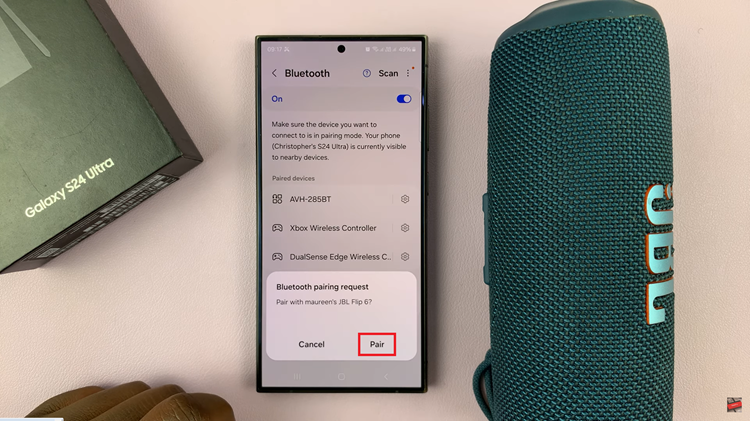
After a successful pairing, you should see a confirmation message on both your phone and the speaker. You can now enjoy your audio content wirelessly through the connected speaker. By following the simple steps outlined in this guide, you’ll be able to pair your devices quickly and easily, unlocking a world of immersive sound.