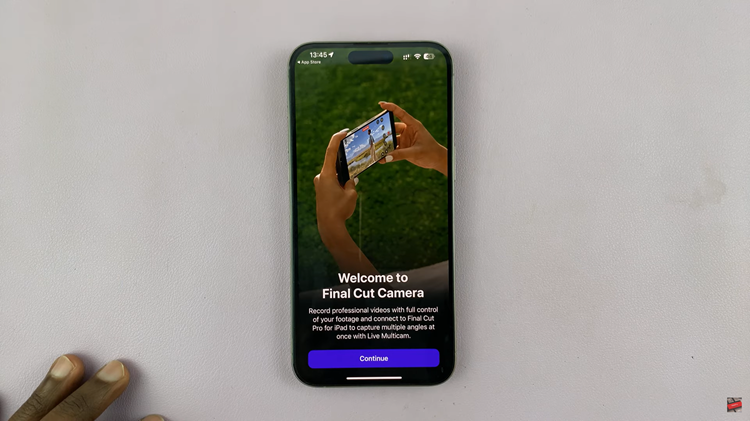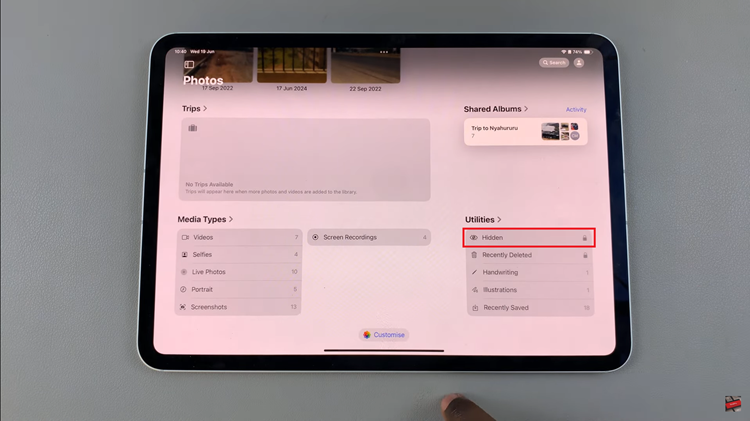In this era of digital ubiquity, where our lives are increasingly intertwined with technology, the concept of wearable gadgets has revolutionized our day-to-day activities. Among these, the OnePlus Watch 2 stands proudly as a beacon of innovation, combining style with smart features to create an all-in-one device that keeps you connected, fit, and entertained.
One of the most beloved features of the OnePlus Watch 2 is its exceptional compatibility with Bluetooth headphones. Whether you’re on a morning jog or on your commute, being able to listen to your favorite tunes or catch up on the latest podcasts directly from your wrist is a convenience we can all appreciate.
However, some users find the process of connecting their Bluetooth headphones to the OnePlus Watch 2 a bit daunting.Fear not! This article will guide you through the steps. So, grab your OnePlus Watch 2, your Bluetooth headphones, and let’s dive into the world of wireless connectivity, enhancing your smartwatch experience like never before.
Watch: How To Enable Google Assistant On Oneplus Watch 2
Connect Bluetooth Headphones To OnePlus Watch 2
To connect Bluetooth headphones to your OnePlus Watch 2, start by accessing the Quick Settings menu. Swipe down from the top of the screen on your watch to reveal Quick Settings, then tap on the settings icon to enter the settings menu.
From there, locate and select “Bluetooth“. Scroll down within the Bluetooth settings until you find a toggle switch. Toggle this switch to the ON position to activate Bluetooth.

At this point, ensure your Bluetooth headphones are in pairing mode. This typically involves pressing and holding a button on the headphones until you see a blinking light indicating they are ready to pair. Once in pairing mode, return to the Bluetooth settings on your watch and tap on “Pair New Device.”

The OnePlus Watch 2 will scan for nearby Bluetooth devices. After the scan completes, you should see your headphones listed. Finally, tap on them to initiate the pairing process. Follow any on-screen prompts to confirm the pairing. Once successfully paired, you’ll receive confirmation messages both on your OnePlus Watch 2 and possibly on your headphones as well.
By following these steps, you can seamlessly connect your Bluetooth headphones to your OnePlus Watch 2 and enjoy wireless audio while using your watch.