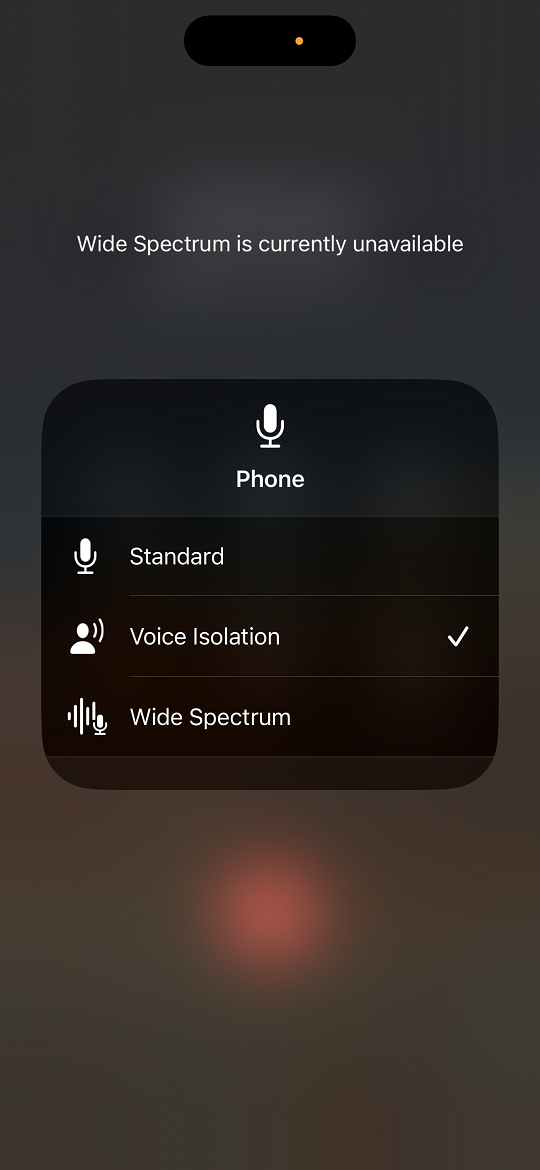In this guide, we will walk you through the steps to connect any Bluetooth headphones to your iPhone 17 / 17 Pro. Follow along to enjoy premium wireless audio and get the most out of your listening experience.
Connecting Bluetooth headphones to the iPhone 17 and iPhone 17 Pro is quick and effortless, thanks to the latest Bluetooth technology and Apple’s improved pairing system. Whether you’re using AirPods or third-party wireless headphones, you can enjoy a seamless audio experience with just a few taps.
The iPhone 17 series is designed to automatically detect nearby Bluetooth audio devices, allowing you to pair them instantly for music, calls, gaming, and more. With enhanced wireless stability, you get clear and uninterrupted sound wherever you go.
Read: How To Clear Browsing History On iPhone 17 Pro
How To Connect Bluetooth Headphones To iPhone 17 / 17 Pro
Find and Turn on Bluetooth on your iPhone 17 / 17 Pro.

Turn on your Bluetooth headphones and put them into pairing mode.

Your iPhone will begin scanning for nearby Bluetooth devices. When your headphones appear in the list, simply tap to select them. Confirm you wish to Pair & Connect.