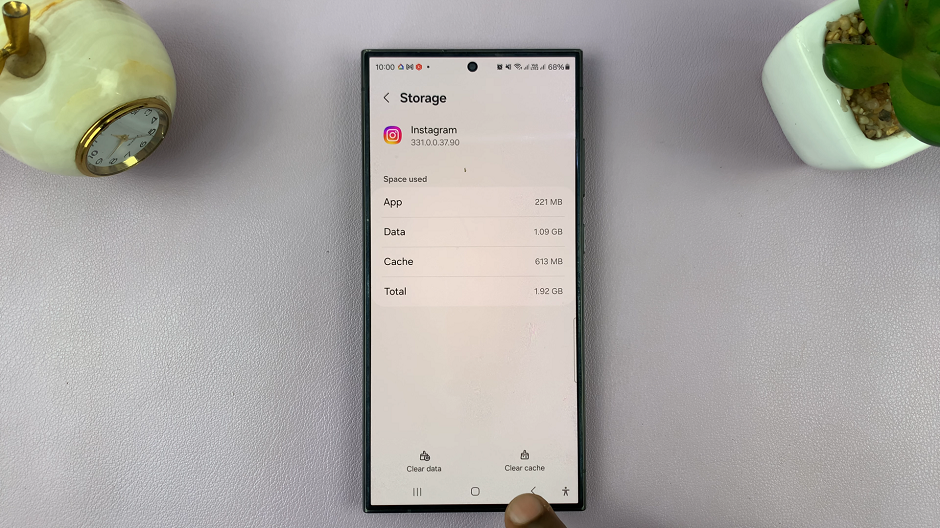YouTube has been keeping track of its users watch history for a while. If you are logged in to your YouTube account, there is a record of all the videos you have been watching on YouTube. Your YouTube History.
Your watch history is viewable only from your account. This means that only you, and of course Google, have access to your YouTube watch history.
Although Google chooses to stay relatively quiet about this topic, It allows you to delete this data from your YouTube account.
YouTube mainly uses this information to suggest videos you might want to watch based on your watch trends. It will also use your history data to suggest to you videos you might want to watch again.
With that said, you might want to keep your YouTube activities private. You don’t want want your friend or your sister using your laptop to find out how much you watch Justin Beiber videos.
You can clear your YouTube history completely from your desktop PC or Laptop. First of all, you need to delete your history from your YouTube account. Then you can delete your youtube history from your browser.
Clear Your Watch History From YouTube
When you are logged to your YouTube /Google account, go to the YouTube main page. On the left hand side, click “Watch History.” or “History”.
After you click on History, YouTube will load a list of familiar videos you’ve been watching. The most recent will be at the top.
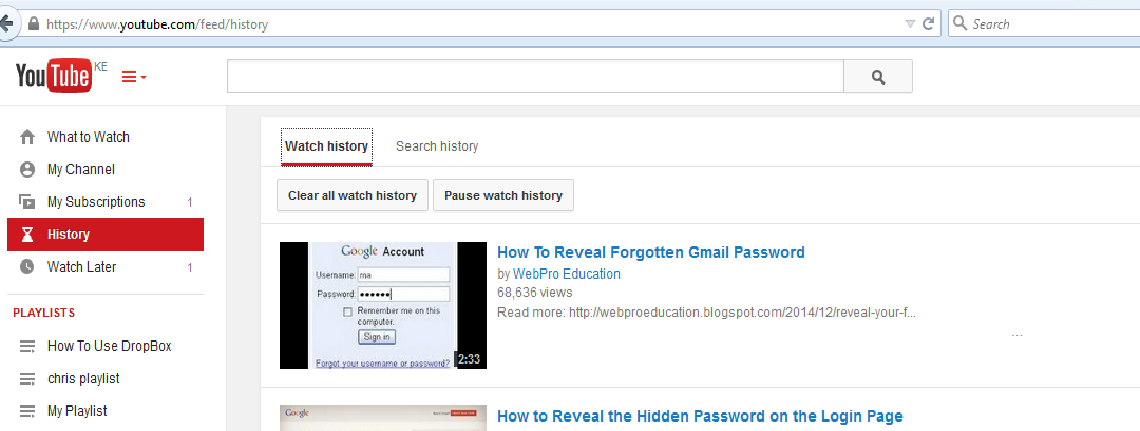
From this list, you can remove a specific entry from the list of watch history by selecting it. To select a particular video, check on the small box to the left of the video and select “remove” from the top of the page.
To delete your entire search history, click the “Clear all search history” button at the top of the page.
Next to the “Clear all watch history” button, there is a “Pause watch History” button you can use to stop YouTube from saving your YouTube watch history in future.
Clearing YouTube from Your Browser’s History
If you follow the steps above, you have deleted your YouTube watch history from your YouTube account. However, your browser still saves your browsing activities which might include your YouTube watching activities.
Depending on which browser you are using, you can clear your Youtube watch history by deleting your browser’s history.