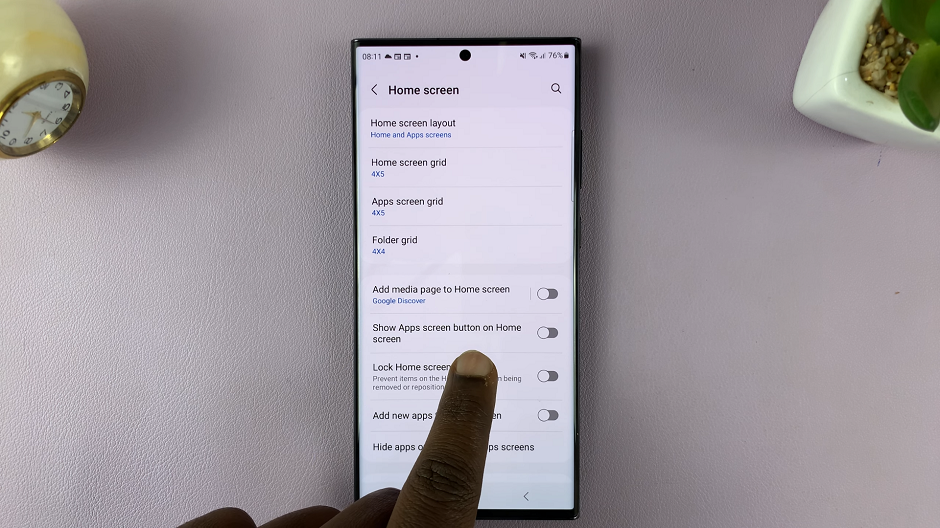In today’s digital age, Smart TVs have become an integral part of our entertainment experience. The Hisense VIDAA Smart TV, known for its user-friendly interface and innovative features, offers a gateway to a world of entertainment at your fingertips.
However, like any digital device, occasional lags or performance issues may arise. One effective solution to optimize the performance of your Hisense VIDAA Smart TV is clearing the cache.
Cache files are temporary data stored by applications and the operating system to speed up processes and enhance user experience. Over time, this cache can accumulate and impact the device’s performance, causing slow loading times, freezing screens, or malfunctioning apps. Clearing the cache regularly can rejuvenate your TV’s performance, resolving these issues and ensuring a smoother viewing experience.
Read: How To Set Avatar as Profile Picture In WhatsApp On Android
Clear Cache On Hisense VIDAA Smart TV
Power on your Hisense VIDAA Smart TV and go to the home screen. If you’re not on the home page, press the home button on the remote control.
Using your remote control, scroll up once to the TV menu. From the TV menu, flick through to get to Settings, represented by a cog-wheel icon. Press OK on the remote to access the Settings menu.

Within the settings menu, in the left-hand side panel, scroll down to the System tab. Press OK and scroll down to Application Settings. Press OK to select.
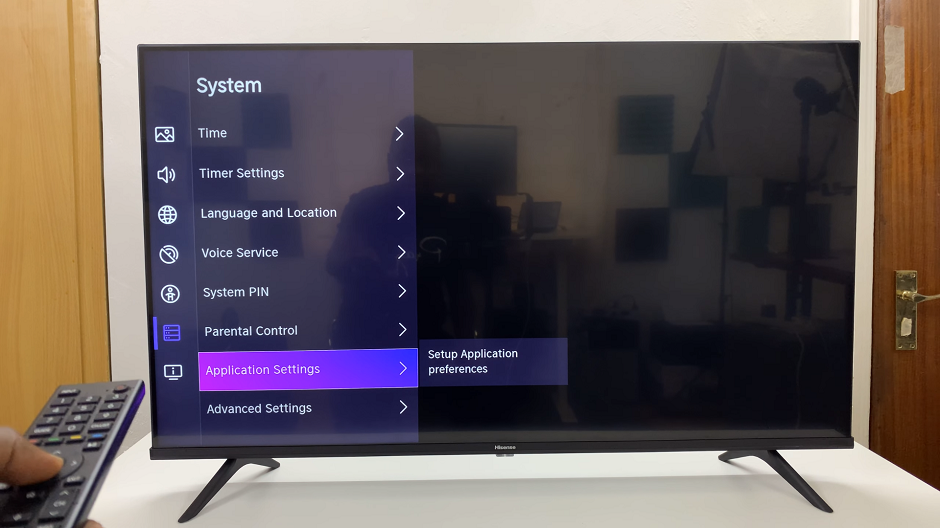
From there, you should see Clear Cache as the first option. Press the OK on your remote.
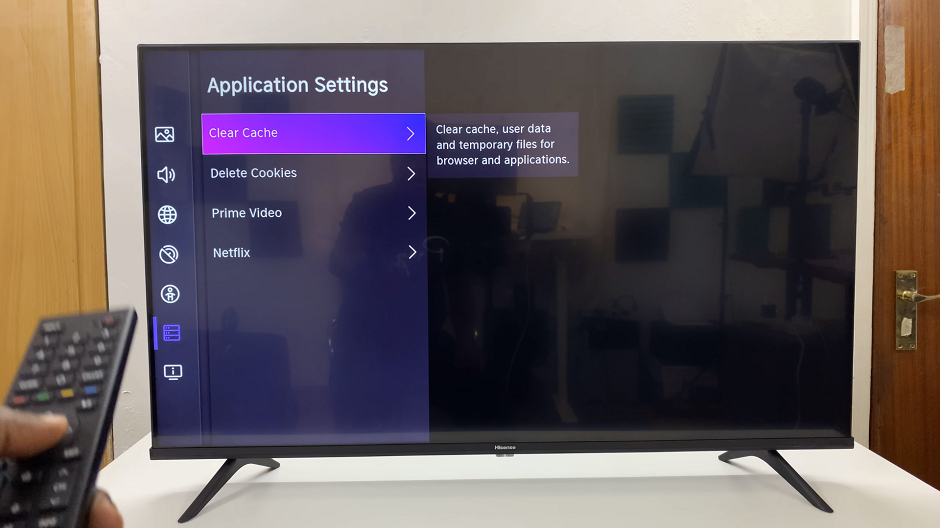
You will be warned that the cache of applications, browser and corresponding user data will be cleared. Your TV will also restart. Flick to the Clear option and press OK to proceed.
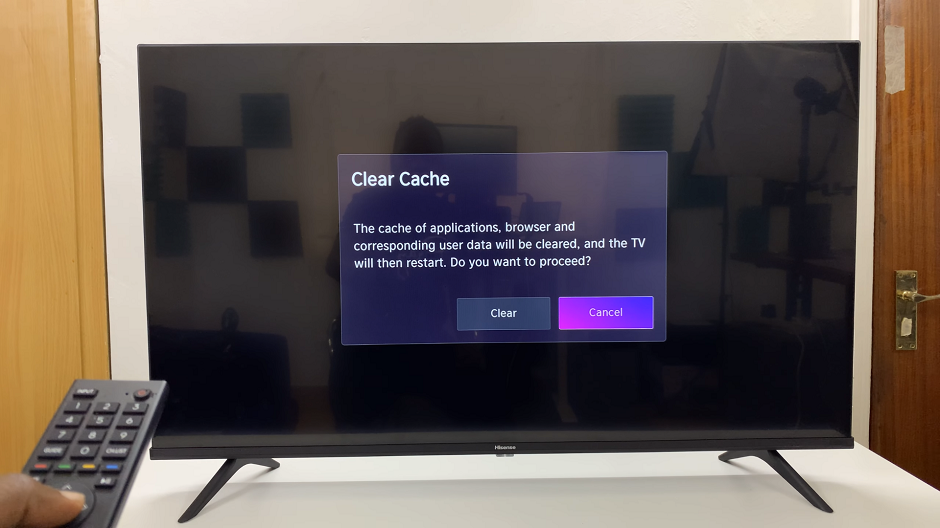
The Hisense VIDAA Smart TV will now restart having cleared the cache.

Benefits of Clearing Cache on Hisense VIDAA Smart TV
Improved Performance: By removing unnecessary cached data, your TV’s performance will be optimized, leading to smoother operations and faster response times.
Enhanced Stability: Clearing the cache can resolve app crashes and freezing issues, ensuring a stable and reliable viewing experience.
Free Up Storage Space: Deleting accumulated cache files can free up valuable storage space on your Hisense VIDAA Smart TV, allowing you to install new apps or download content without storage concerns.
Regularly clearing the cache on your Hisense VIDAA Smart TV is a simple yet effective way to maintain its performance and ensure an uninterrupted entertainment experience. By following these easy steps, users can overcome performance bottlenecks and enjoy the full potential of their Smart TV.
Keep your Hisense VIDAA Smart TV running smoothly by incorporating cache clearing into your routine maintenance, and savor seamless entertainment without the hassle of performance issues.
Watch: GoPro HERO 12: How To Find Wi-Fi Network Name and Password