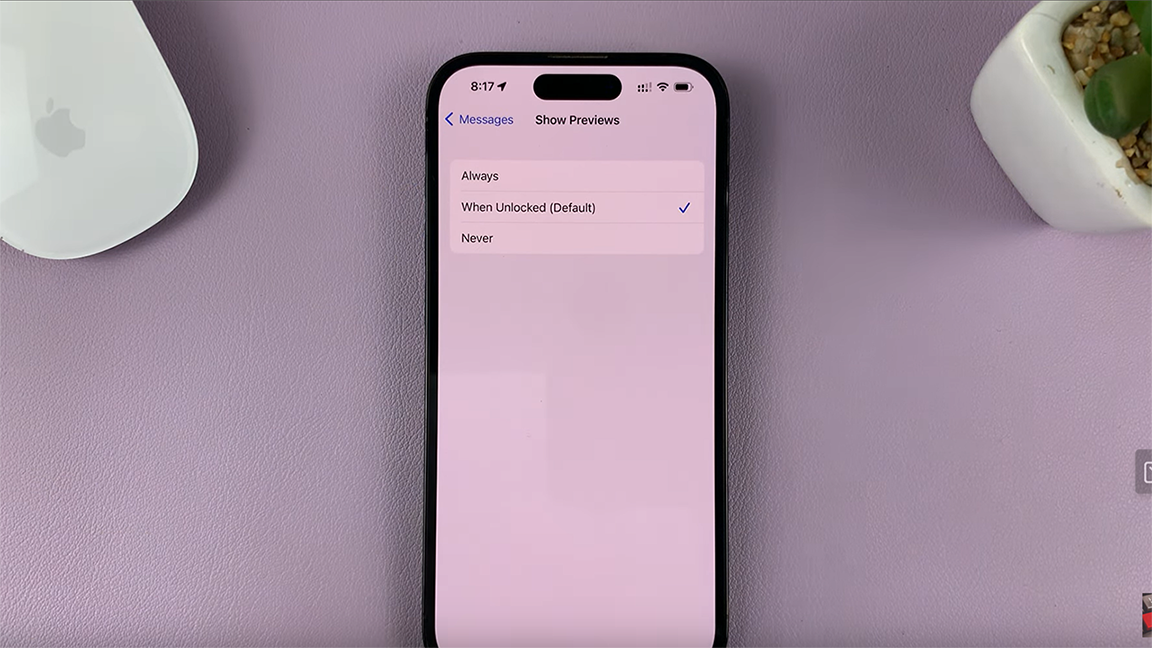In this guide, you’ll learn simple and accurate steps to check your iPhone 17 or 17 Pro warranty expiration date, so you can stay informed and make the most of your Apple support coverage.
Checking the warranty status of your iPhone 17 or iPhone 17 Pro is essential for keeping track of your device’s coverage and support options. Apple provides an easy way to view your warranty details directly from your iPhone settings or through its official website, ensuring you always know if your device is still protected.
Whether you recently purchased your iPhone or received it as a gift. Confirming your warranty expiration date helps you understand your eligibility for repairs, replacements, or technical assistance. This information can also be useful when buying or selling a used iPhone to ensure full transparency.
Watch: Does iPhone 17 Come With IR Blaster?
How To Check Warranty Expiration On iPhone 17 or 17 Pro
Launch the Settings app on your iPhone.
Select General.

Tap on About.

Check the Limited Warranty section here, you’ll see the warranty expiration date and coverage details.
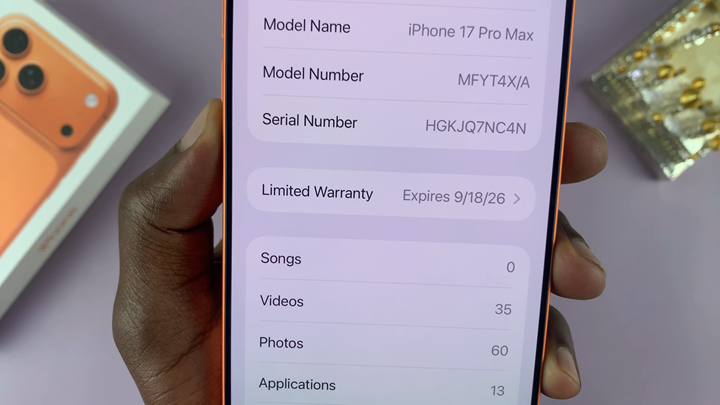
This section will display whether your iPhone is still under warranty or if the coverage has expired, helping you stay informed about your device’s support status.
Read: How To Check If iPhone 17 Pro Battery Is New / Replaced