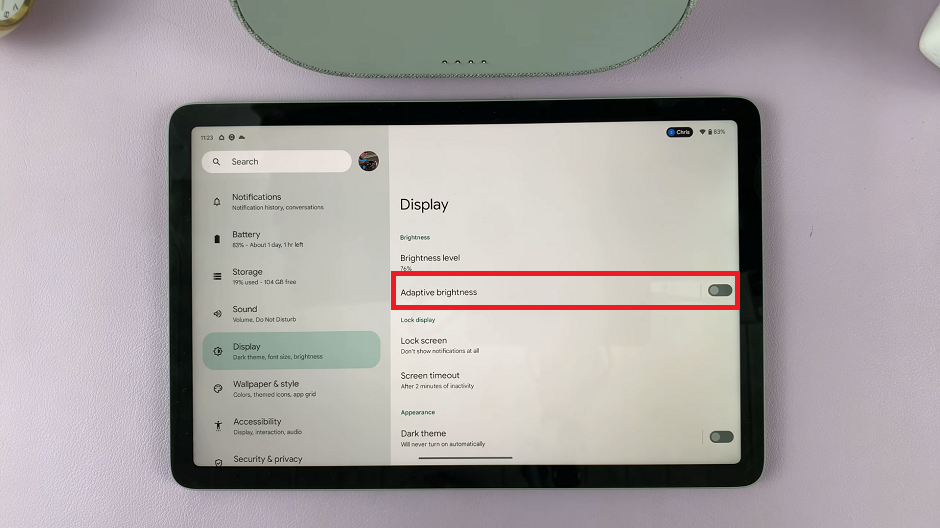In this guide, you’ll learn how to quickly check your iPhone 17 or iPhone 17 Pro model number, helping you verify your device information and ensure you have the correct details for updates, support, and accessories.
Knowing your iPhone 17 or iPhone 17 Pro’s model number is essential for identifying your exact device variant, especially when checking compatibility, warranty details, or resale value. Apple provides an easy way to find this information directly from your iPhone settings, so you can confirm your model in just a few taps.
The model number reveals key details about your device, including its region, specifications, and supported network bands. This can be particularly useful when buying a used iPhone, ordering accessories, or troubleshooting specific issues.
Read: How To Use Live Photo As Animated Wallpaper On iPhone 17 pro
How To Check Model Number On iPhone 17 / 17 Pro
Follow these steps to find your iPhone 17 or iPhone 17 Pro model number:
Open the Settings app on your iPhone. Go to General.

Tap About.

View your iPhone’s Model Number displayed on the screen.

By following the quick steps in the Settings app, you can easily locate this information within seconds.