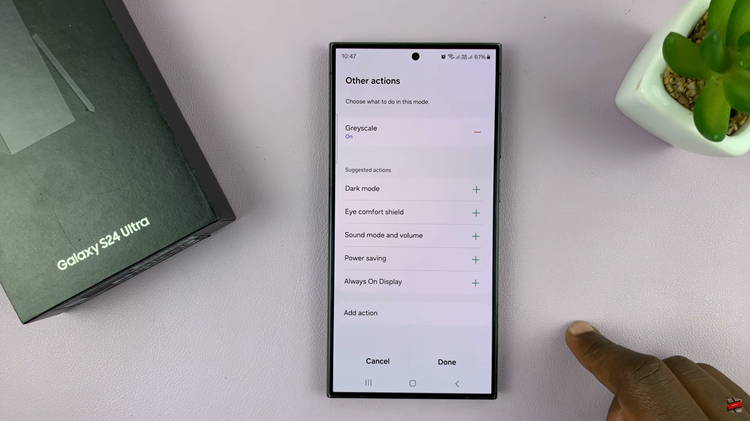The iPad Pro M4, known for its sleek design and powerful performance, is a coveted device among technology enthusiasts and professionals alike.
With its popularity, however, comes the risk of counterfeit products circulating in the market.
o ensure you are purchasing an authentic M4 iPad Pro, it’s crucial to know how to distinguish between genuine and fake devices.
Read: How To Set Up Gmail & Multiple Gmail Accounts
Check If M4 iPad Pro Is Original Or Fake
Every genuine M4 iPad Pro comes with a unique serial number and IMEI (International Mobile Equipment Identity) number. You can find these numbers on the device itself.
First, open the Settings app on your M4 iPad Pro. in the Settings, scroll through left-hand side menu and tap on General.
Under General, tap on About. Here, you should see a variety of information about your iPad.
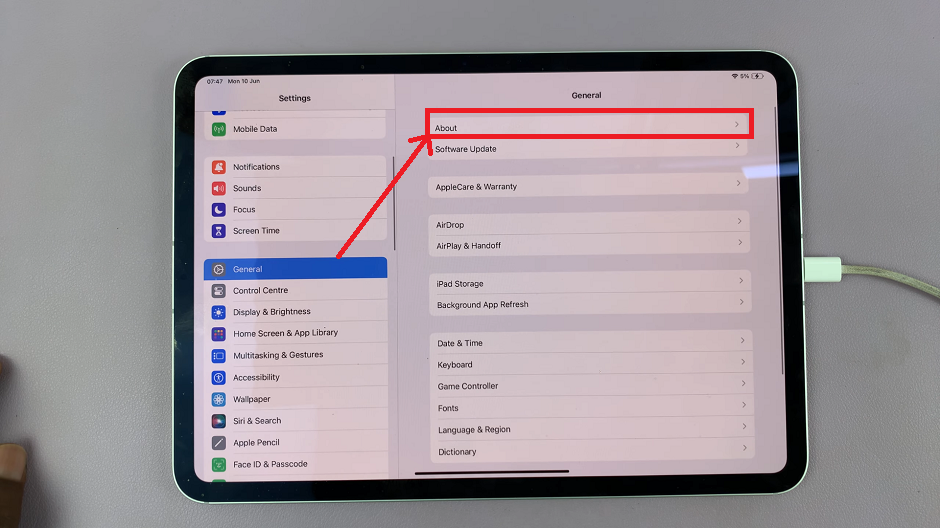
Locate the serial number, then tap and hold on it to reveal the Copy option. Tap on Copy.
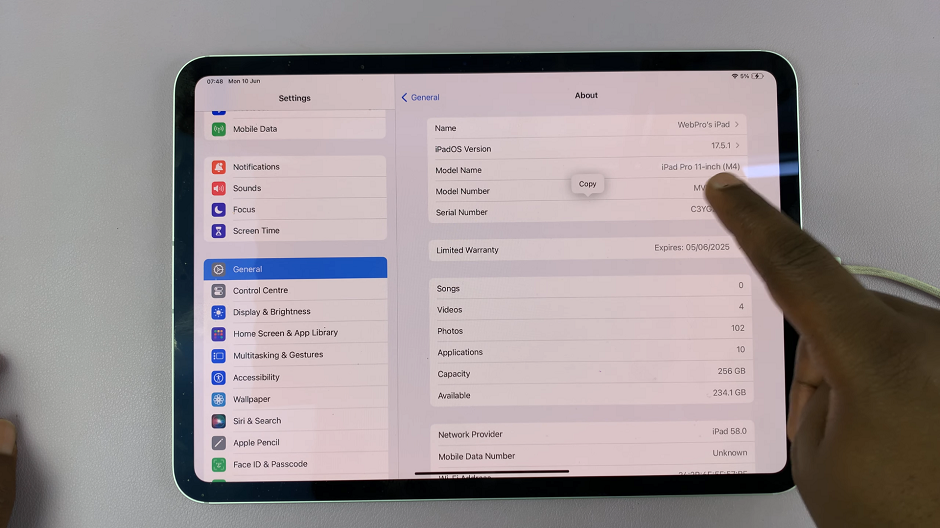
Next, cross-check the serial number with Apple’s official website to confirm their authenticity. Simply go to checkcoverage.apple.com on your browser.
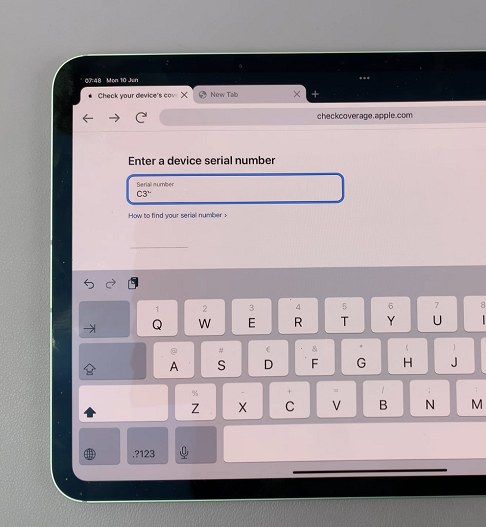
Finally, paste the serial number in the text box provided, then verify by entering the letters provided. Tap on “Submit” to get your results.
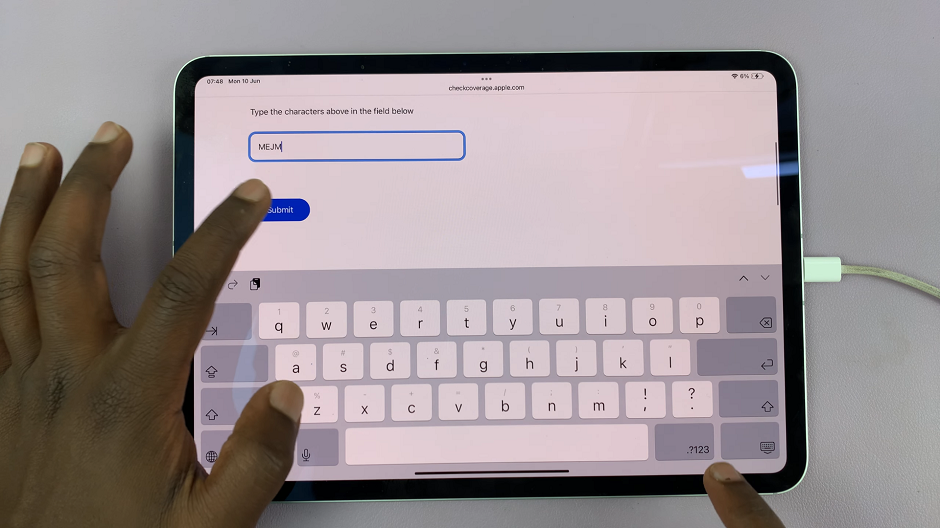
If the numbers do not match or if Apple does not recognize them, the device may be counterfeit. An original M4 iPad Pro should be recognized and it’s serial number should match.
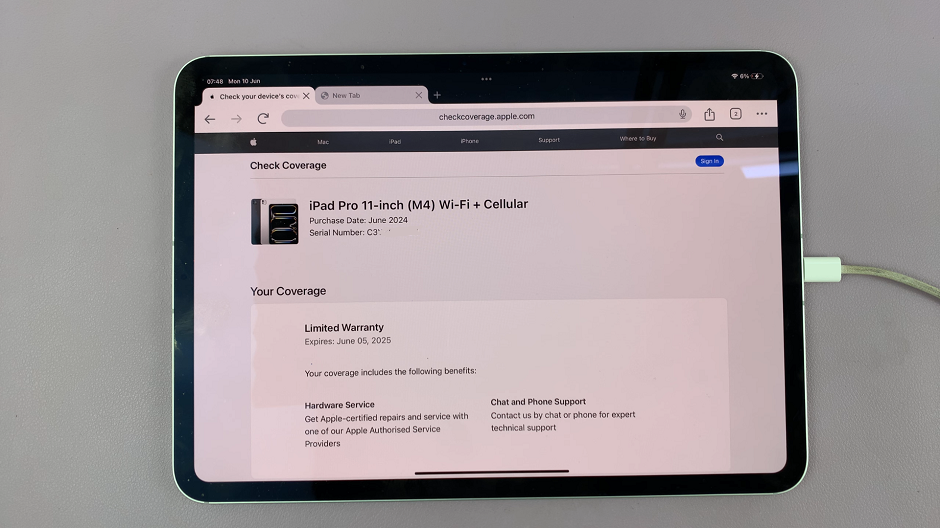
Remember, investing in a genuine device ensures you receive the full benefits of Apple’s technology, support, and warranty coverage.
Watch: How To Turn ON M4 iPad Pro