The iPhone has become an integral part of our lives, offering cutting-edge technology and innovative features. However, when it comes to purchasing a new iPhone, it’s essential to confirm whether you’re getting a brand-new device or if it’s a refurbished model or a demo phone.
Understanding the status of your iPhone 15 is vital for various reasons, including warranty coverage and overall performance expectations.
In this article, we’ll give you a comprehensive step-by-step guide on how to check if your iPhone 15 is new, refurbished or a demo phone.
Also Read: How To Disable Proxy & VPN On iPhone 15 & iPhone 15 Pro
How To Check If iPhone 15 Is New, Refurbished or Demo Phone
The first step open the “Settings” app. Once you have the Settings app open, scroll down and select the “General” option. Under the “General” section, you’ll find various options. Choose “About.” This section provides essential information about your iPhone.
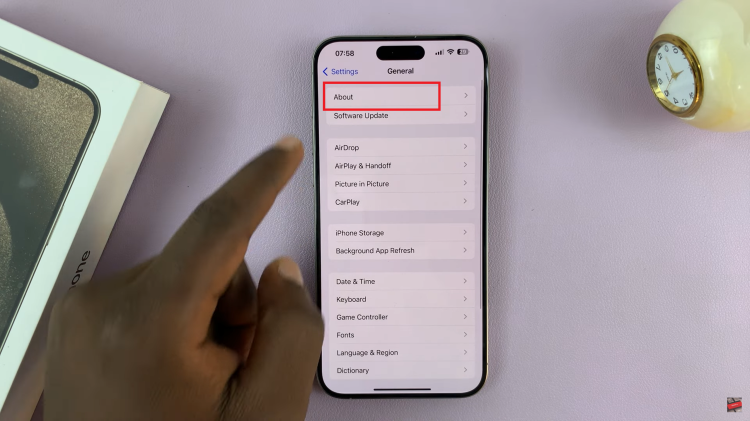
Within the “About” section, you’ll come across various details about your device. Look for the “Model” or “Model Number” entry. It should be a combination of letters and numbers. To determine the status of your iPhone 15, pay attention to the first letter of the model number.
- If it starts with “M,” Congratulations! Your iPhone 15 is brand new, straight from the factory.
- If the model number begins with “F,” you have a refurbished iPhone 15. These devices have been restored to their original condition.
- If you see any letter that is neither “M” nor “F,” your iPhone 15 is a demo unit. These are typically used in retail stores for demonstration purposes.
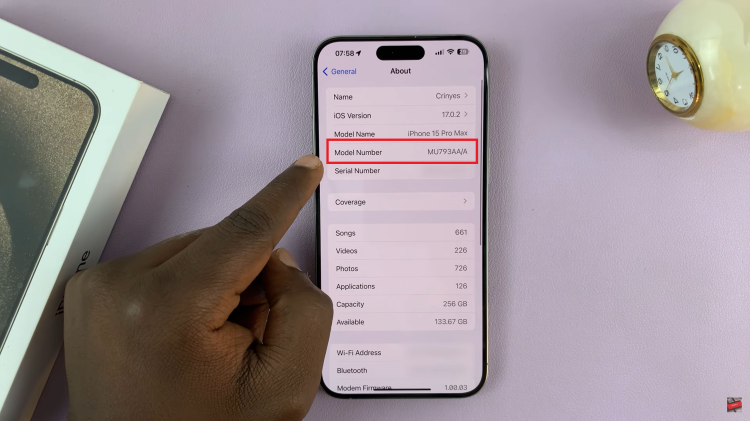
Knowing the status of your iPhone 15 is essential, as it can affect the warranty, condition, and performance of the device. By following these simple steps and checking the model number, you can confidently determine whether your iPhone 15 is new, refurbished, or a demo phone.
Watch: How To Install Google Chrome On iPhone 15 & iPhone 15 Pro

