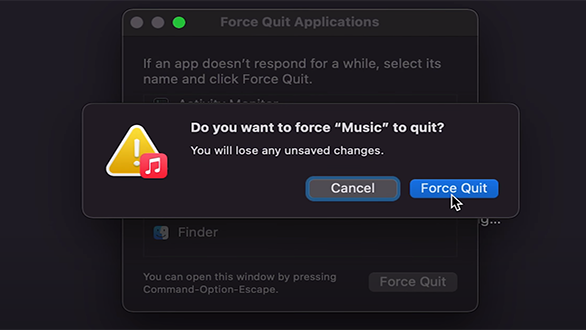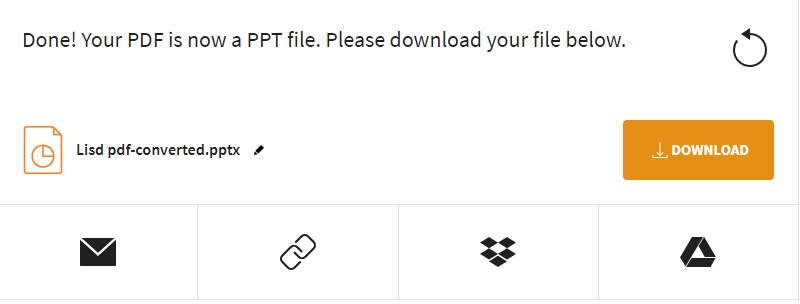The Nintendo Switch has revolutionized gaming with its unique blend of home console and portable gaming capabilities.
Central to this versatility are the Joy-Con controllers, small yet powerful devices that allow for seamless multiplayer gaming and motion control experiences.
Like any electronic device, ensuring your Joy-Cons are adequately charged is crucial for uninterrupted gameplay.
Watch: How To Recover Messages On iPad
Charge Nintendo Switch JoyCons (Controllers)
First, ensure that your Nintendo Switch console is charged.

Next, attach the Joy-Cons to the Nintendo Switch console itself. Simply slide the Joy-Cons onto the sides of the console until you hear them click into place. This charges the JoyCons automatically.

Tips for Maximizing Battery Life
To ensure your Joy-Cons remain charged and ready to go, consider the following tips:
Power Saving Mode: Enable power-saving mode on your Nintendo Switch to conserve battery life during gameplay.
Regular Charging: Make it a habit to charge your Joy-Cons after each gaming session, especially if they’re low on battery.
Avoid Extreme Temperatures: Keep your Joy-Cons in a cool, dry place to prevent overheating and battery degradation.
Update Firmware: Periodically check for firmware updates for your Nintendo Switch and Joy-Con controllers to optimize battery performance.
Troubleshooting Common Issues
If you encounter problems with charging your Joy-Cons, here are some common troubleshooting steps:
Check Connections: Ensure that the JoyCons securely connect to the console.
Restart Console: Sometimes, simply restarting your Nintendo Switch console can resolve charging issues.
By following these guidelines, you can ensure that your Nintendo Switch Joy-Cons always have charge and are ready for your next gaming adventure. Whether you’re playing solo or with friends, maintaining a fully charged set of Joy-Cons ensures a seamless gaming experience every time.
Remember, a well-charged Joy-Con is a happy Joy-Con!