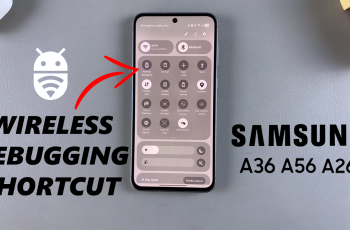Watch:Can You Charge Airpods Pro 3 With Your iPhone?
Many Apple users often wonder, can you charge AirPods Pro 3 with your iPhone? With the increasing compatibility between Apple devices, this question has become quite common. The latest AirPods Pro 3 models offer advanced features and seamless integration with iPhones, making charging methods an important part of the user experience. As Apple continues to embrace new charging technologies, it’s essential to understand how your devices interact and what options are available.
Moreover, as the ecosystem becomes more interconnected, charging flexibility has become a key convenience factor. From MagSafe to wired Type-C options, Apple’s design choices are shaping how users stay powered up on the go. Therefore, before connecting your AirPods Pro 3 to your iPhone for charging, it’s worth exploring the compatibility and efficiency of this method for everyday use.
Watch:Is There a Charging Cable In Airpods Pro 3?
Charge Airpods Pro 3 With Your iPhone?
Check Compatibility
Ensure you have an iPhone with a Type-C port. Not all iPhones support charging other devices without a cable.
Connect the Cable
Use a Type-C to Type-C cable. Plug one end into your iPhone and the other into the AirPods Pro 3 charging case.

Start Charging
Once connected, your AirPods Pro 3 will begin charging automatically. Monitor the battery indicator to confirm.

Important Note
Reverse wireless charging is not supported on iPhones. Always use the proper cable to avoid any issues.