A default Google account is whatever account you sign in with first in any of your Google apps.
This can get confusing when you are not sure which app you are signed in to using which account.
You can choose one of your Google accounts to be your default account such that whenever you sign in to a Google app in a new tab, this account opens up by default.
How To Change Your Default Google Account
Open whatever Google app you need to use and then click on your Photo or your initials found at the top right corner of your screen.
When you do this, a list of Google accounts you have ever signed in to on your browser will be displayed.
Look for the Sign out of all accounts option and click on it. Now sign back in using the account you want to be your primary one.
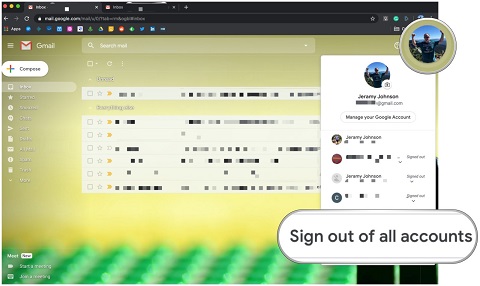
This should do it. It will from now henceforth be your default account until you change it.
