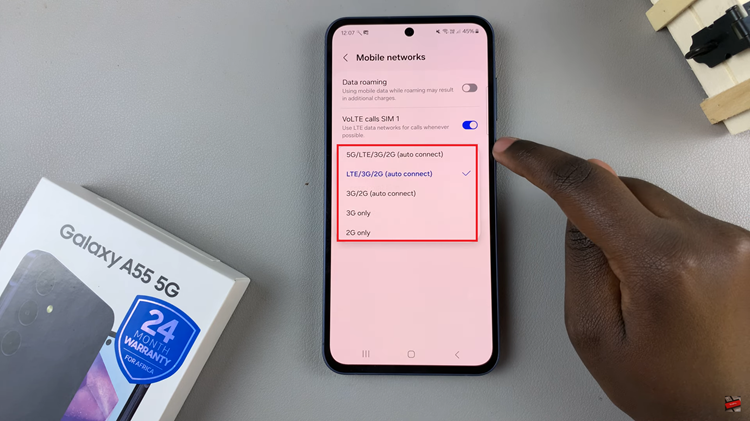WhatsApp is one of the most popular messaging platforms in the world, used by millions to stay connected with family, friends, and colleagues.
Ensuring the security of your WhatsApp account is crucial, and one effective way to do this is by enabling Two-Step Verification.
Two-Step Verification adds an extra layer of protection to your WhatsApp account, requiring a PIN that only you know. If you’ve already set up Two-Step Verification and want to change the PIN, follow the steps below:
Read this: How To Close Background Apps On Apple Watch In WatchOS 10
Change Two Step Verification PIN For WhatsApp Account
Launch WhatsApp on your mobile device. Tap on the three dots in the top-right corner to open the menu.
Select Settings from the dropdown menu. In the Settings menu, select Account.
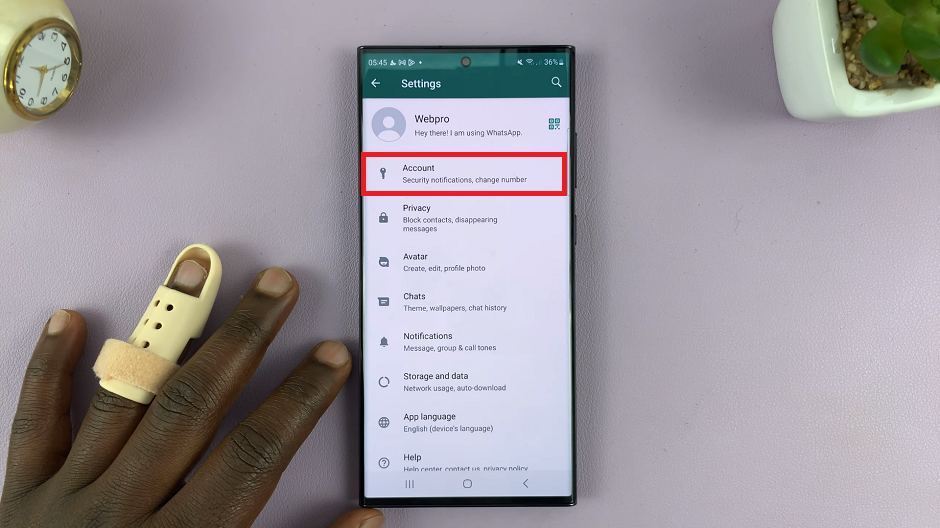
Now, tap on Two-step verification. You may be prompted to enter your current PIN if you’ve already set up Two-Step Verification.
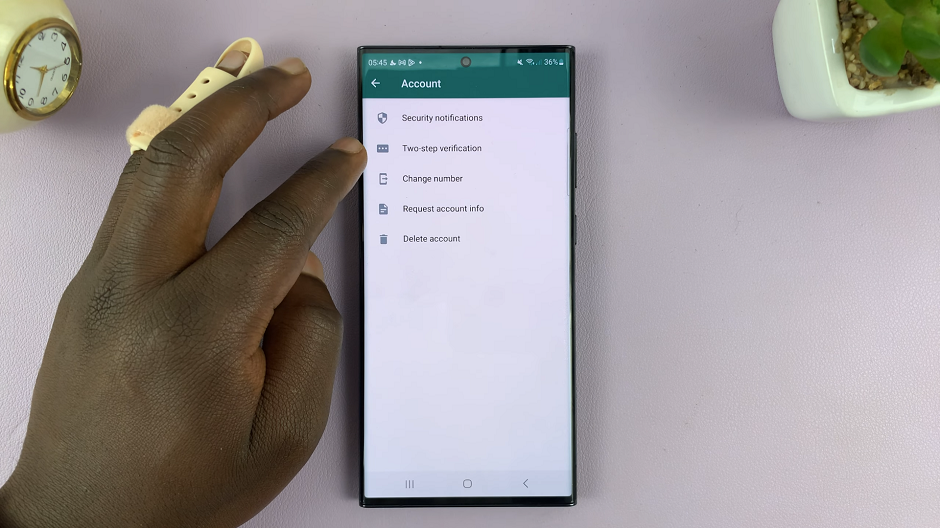
Tap on Change PIN. Next, enter your new six-digit PIN. Make sure it’s something memorable but not easily guessable.
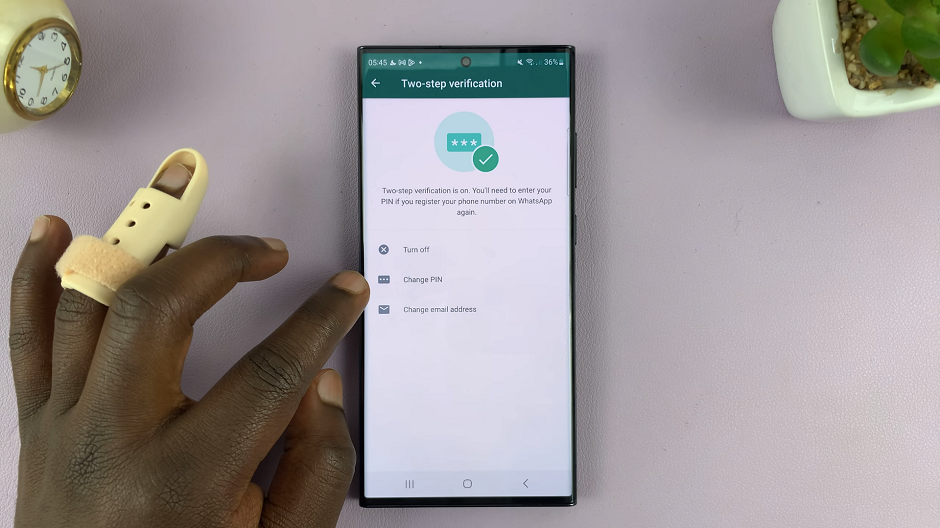
Confirm your new PIN by entering it once more, then tap Save. Your new Two-Step Verification PIN is now in effect.
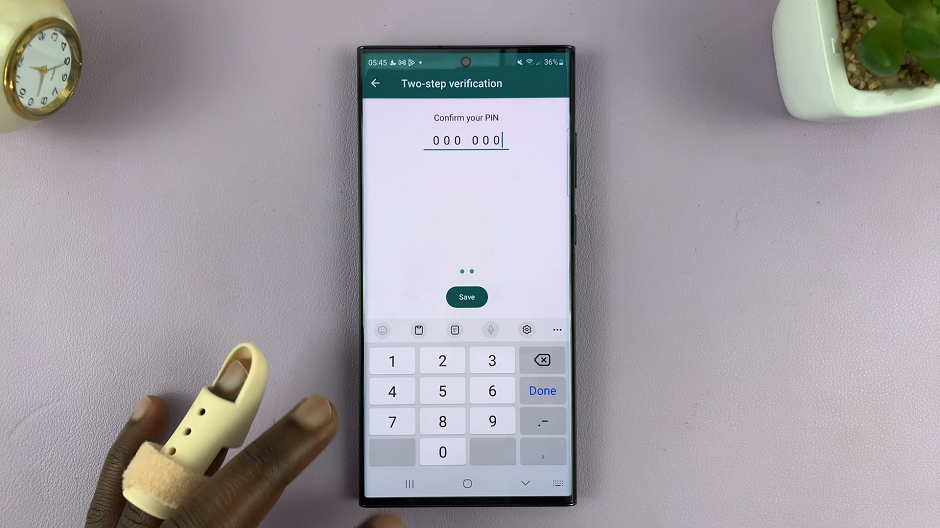
Remember to keep your new PIN private and never share it with anyone. Regularly updating your PIN is a good practice to enhance the security of your WhatsApp account.
That’s it! You’ve successfully changed your Two-Step Verification PIN for your WhatsApp account. This added layer of security helps protect your messages and media from unauthorized access.
If you ever forget your PIN, the email address you provided while setting up two-step verification will serve as a lifeline to disable Two-Step Verification and regain access to your account.
Securing your WhatsApp account is of utmost importance, and enabling Two-Step Verification is a simple yet effective way to do so. By following the steps outlined in this guide, you can easily change your Two-Step Verification PIN, adding an extra layer of protection to your account.
Remember, a strong, unique PIN combined with an associated email address can help safeguard your account and ensure that only you have access to your messages and media.
Stay safe, and keep your communication secure on WhatsApp!
Watch this: How To Change Alarm Volume On iPhone 15 & iPhone 15 Pro