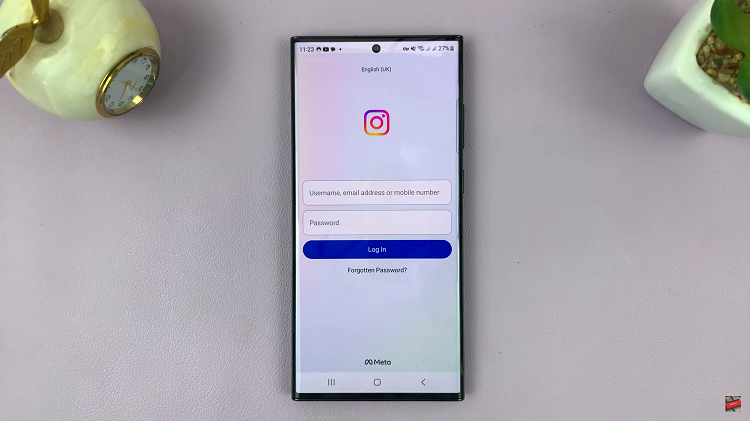If you no longer want to pay for your LinkedIn subscription, or you tried it using the 1 month free trial period and you don’t think LinkedIn premium is for you, you can cancel LinkedIn premium and revert to the basic LinkeIn account.
How To Cancel LinkedIn Premium
Log in to your LinkedIn premium account, then click on your profile icon to present the drop down menu, from which you will select ‘Premium subscription settings‘. On the right hand side of that page, click on ‘Cancel Subscription’.
Alternatively, you can get to the cancellation page by clicking on this direct link. If you’re not logged in, you might be asked to log in to your account first.
https://www.linkedin.com/premium/cancel
LinkedIn will obviously try to convince you not to Cancel, but you know why you’re here. So click on ‘Cancel and Lose Credits’. LinkedIn might make several other attempts to make you stay but follow through and give them a reason why you’re cancelling your subscription.
Until you get a confirmation that your premium membership has been cancelled and you will not be charged for LinkedIn premium.