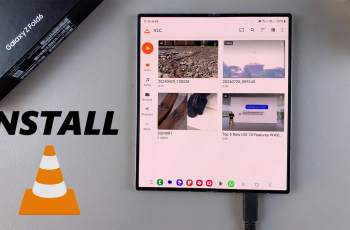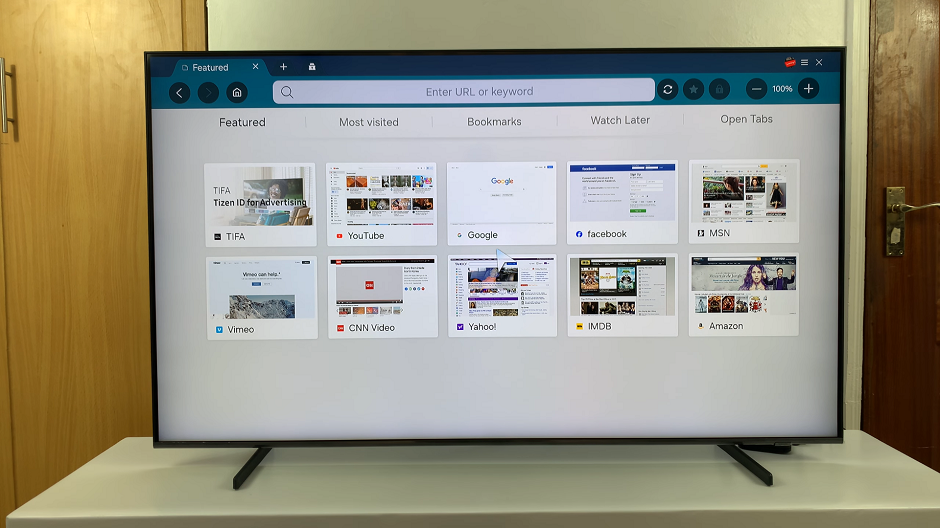Unlocking your Samsung Galaxy A55 5G when you’ve forgotten your PIN, password, or pattern can feel like an insurmountable challenge. But fear not! There are steps you can take to regain access to your device without losing your valuable data.
In this guide, we’ll dive into the steps you can employ to bypass forgotten PIN, password, or pattern on the Galaxy A55 5G. Whether it’s utilizing your Google account credentials or resorting to a factory reset via recovery mode, we’ve got you covered.
Keep reading to discover the step-by-step process to regain control of your Samsung Galaxy A55 5G and get back to using it seamlessly.
Watch: How To Import Passwords On Samsung Galaxy A55 5G
To Bypass Forgotten PIN, Password, Or Pattern On Samsung Galaxy A55 5G
Firstly, you’ll need to access recovery mode on Samsung A55 5G. Connect it to a computer using the required USB cable then access recovery mode by pressing and holding the Volume Up and Power buttons simultaneously until you see the Samsung logo. Then, release the power button but continue pressing the volume button until you see the recovery menu.
At this point, use the volume buttons to get to the “Wipe data/factory reset” option and press the Power button to select it. Then, use the buttons to highlight “Yes” and press the Power button to confirm.
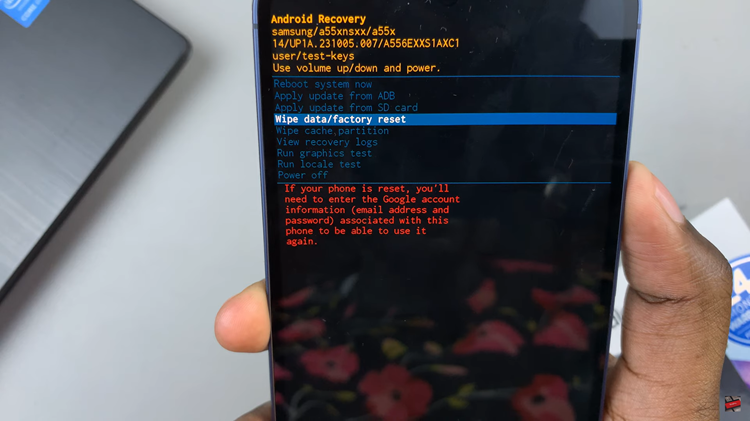
Once the process is complete, you’ll see a message indicating the completion of the process. Use the Volume buttons to highlight the “Reboot system now” option and press the Power button to reboot your device.
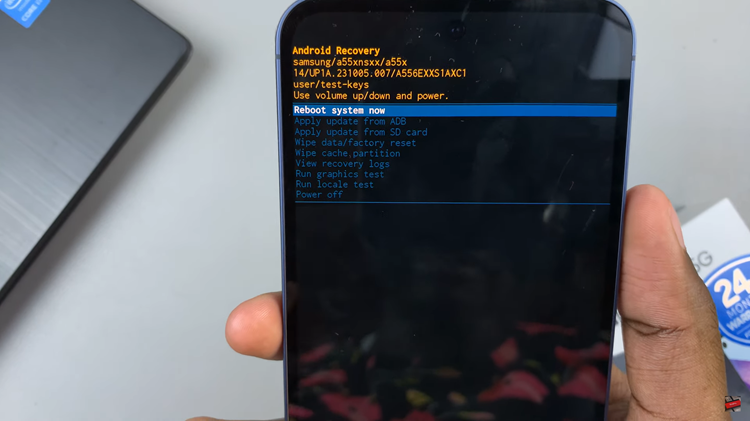
At this point, you’ll see the setup screen. Now, continue with the setup then under the “Security lock” option, choose the option “Use my Google account instead.” Type in your email address and password, then follow the instructions to finish the setup procedure.
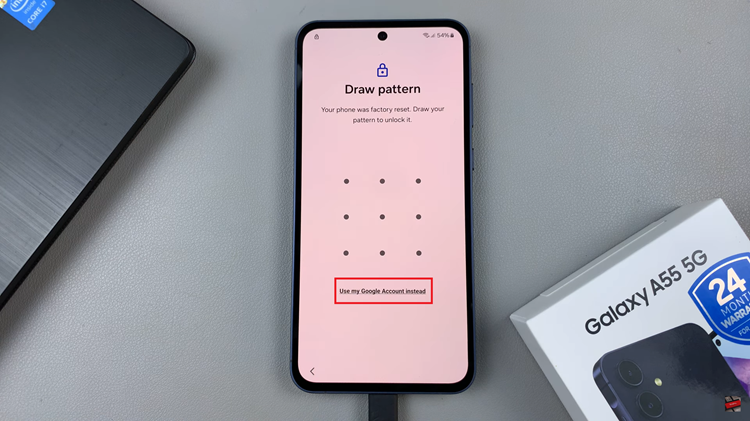
In conclusion, forgetting your PIN, password, or pattern on your Samsung Galaxy A55 5G can happen to anyone, but it doesn’t have to mean losing access to your device permanently. By following the steps outlined, you can regain access to your device and continue using it without losing your data.
Read: How To Increase Touch Sensitivity On Samsung Galaxy A35 5G